Add, Edit and Delete Domains on your account
Sections in the article:
To enable management of your DMARC, SPF, DKIM, TLS-RPT, MTA-STS, and BIMI records and to start capturing DMARC aggregate reporting data, you'll first need to add your domain to Sendmarc.
Add a Domain
- Navigate to Domains in the left navigation bar.

- Click the + Button to add a new domain.

- The Create a Domain side panel will open.

Enter & select the following criteria:
- Domain Name - Enter a main domain (example.com) or subdomain (mail.example.com)
- Domain Type - Choose between an active domain with reporting or a parked domain. A parked domain is a non-email-sending and will not capture DMARC reporting data. Additionally by setting a domain to "parked", it will change the DMARC and SPF settings to reject all senders that are not specified.
-
Click Save to add your domain and allow Sendmarc's Smart Import Technology to import your domain's existing DMARC and SPF records from the DNS.
It is important to always compare the imported settings with your existing DNS records before enabling delegation. Confirm your settings by Editing your Domain.
Edit a Domain
- Navigate to Domains in the left navigation bar.

- Click on the Pencil icon to edit a domain from the list.

Alternatively click the domain name in the list, then click the Edit button on the detailed view in the side panel.

- In the Edit Domain side panel you'll be able to change your Domain Type under the Properties tab as well as configure and setup your domain records.

-
Setup and verify each of the records to ensure your settings take affect:
- DMARC Configuration Settings & Setup
- SPF settings
- DKIM settings
- BIMI settings
- TLS settings
If it is your first time editing your domain, it is important to validate the imported settings against your existing DNS records to ensure that no records were missed as Sendmarc will only import valid records. You'll need to manually add the settings that failed to import. Be sure to do so before enabling DNS delegation.
Delete a Domain
- Navigate to Domains in the left navigation bar.

- Click on the Trash Can icon to delete a domain from the list.

-
Confirm the deletion by typing the domain name. Click Yes, Delete It to confirm the delete. The domain will be deleted.

Need Help?
support@sendmarc.com is standing by to assist!