How to Link Accounts in Acronis
This article will show you how to ensure your Sendmarc customers are linked to your customers in Acronis
This article assumes that you have already connected your Sendmarc Account to Acronis. If you have not done so, please follow the instructions here.
In order for your customers to be able to see their Sendmarc information in the Acronis portal, you will need to map the customers you have created in Sendmarc to the customer accounts you have in Acronis.
In order accomplish this you will need to do the following:
- Log into the Acronis platform.
- Click the 'Integrations' tab on the left.
- Search for the "Sendmarc" tile and click 'Configure'.
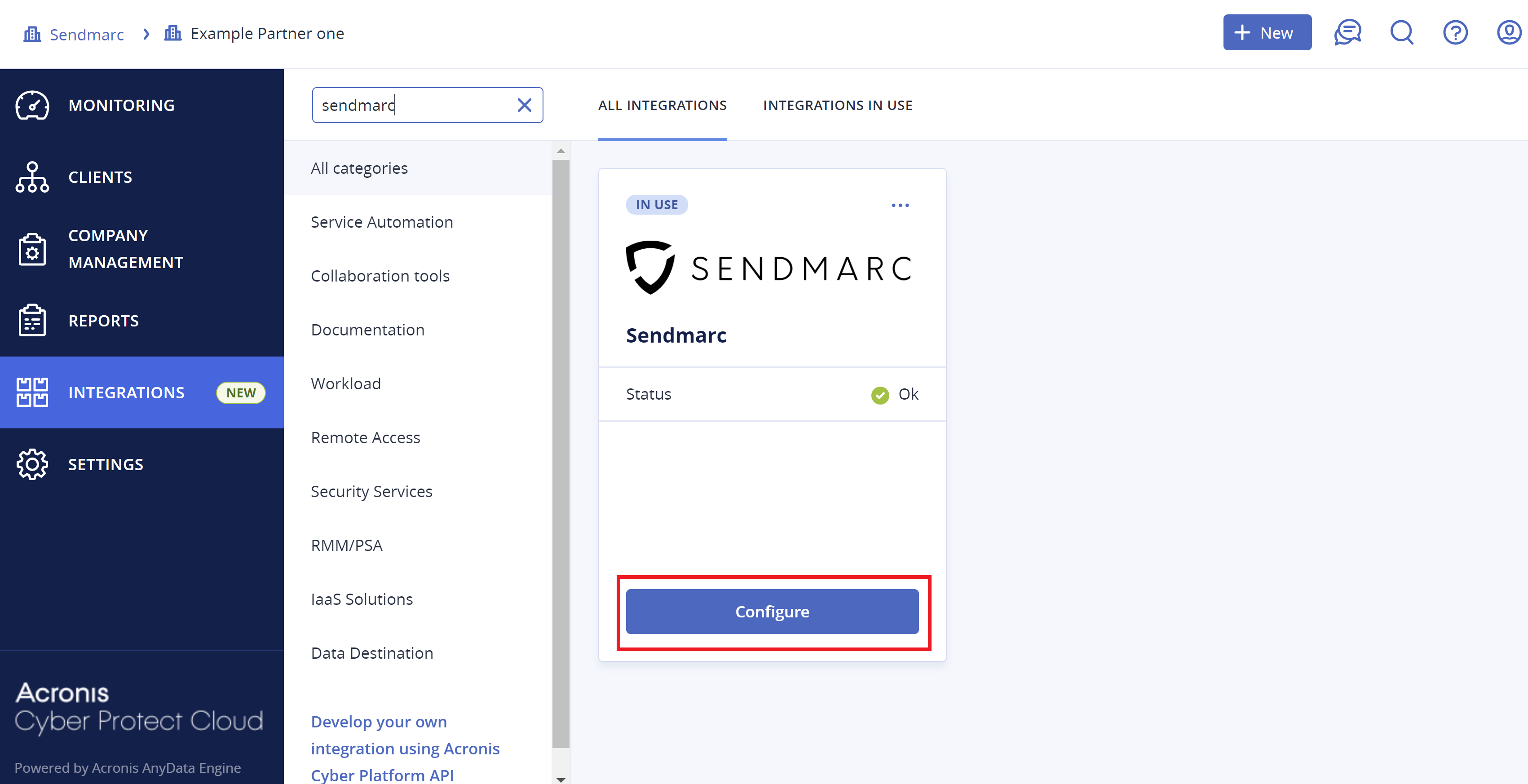
- Select the 'Customer Mapping' tab.
- This will populate a list of your customers from the Sendmarc platform.
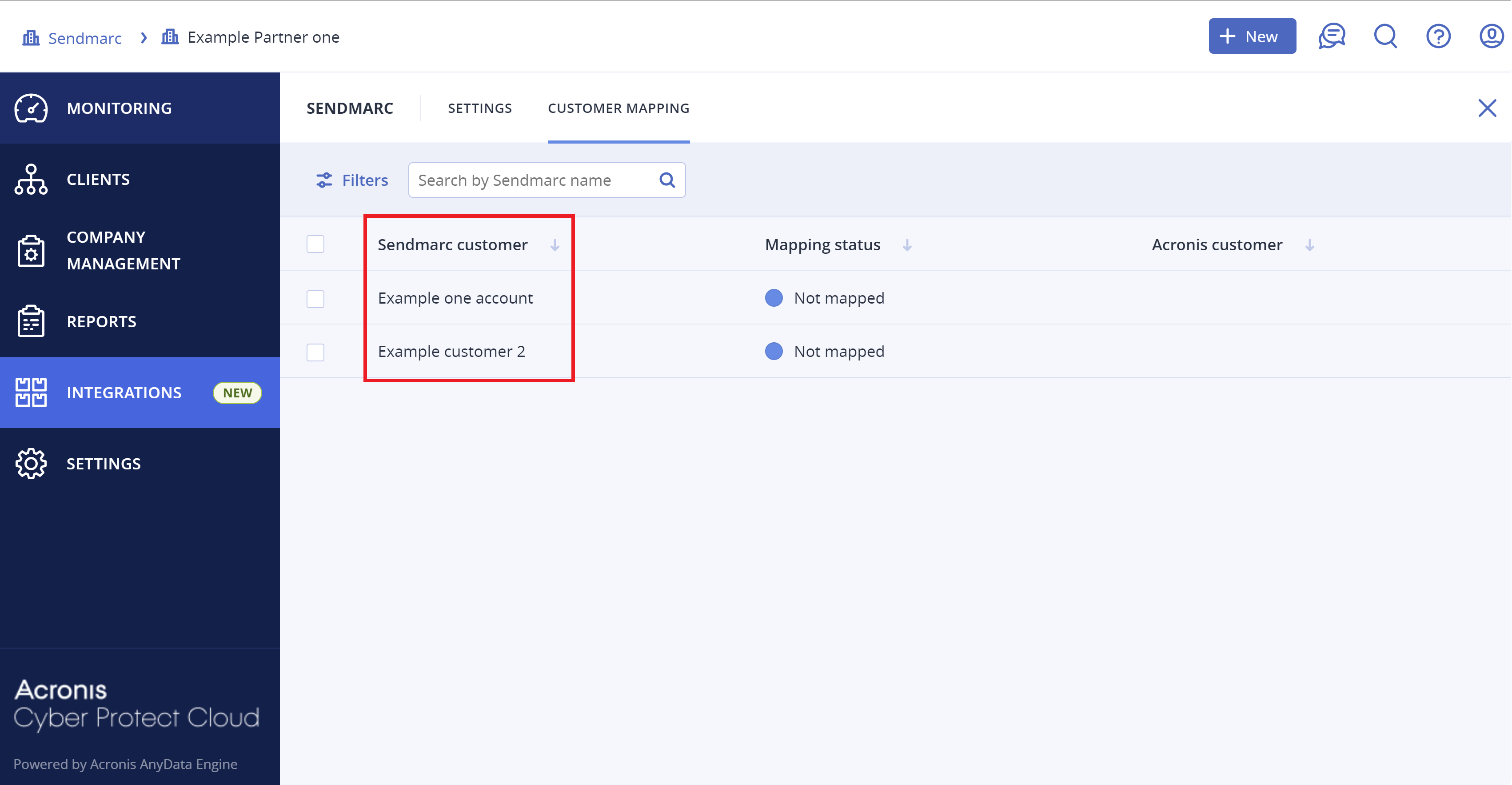
- To map a Sendmarc customer to an Acronis customer, select the checkbox next to the relevant customer and click '+ Map to existing customer tenant'.

- This will bring up the 'Map to existing customer' modal. Select your customer from the drop down and click 'Map'.

- Your customers are now mapped.
- Repeat this process for each of your customers.