| Zendesk makes customer service better. We build software to meet customer needs, set your team up for success, and keep your business in sync. |
 |
| Table of Contents |
1. Zendesk SPF Setup
Zendesk recommends using the following SPF record:
| Zendesk SPF record | include:mail.zendesk.com |
2. Zendesk DKIM Setup
- Navigate to Zendesk and select Admin > Channels > Email
- Locate the section “Custom domain for DKIM”
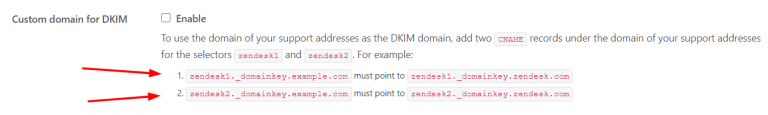
- Navigate to your DNS zone and create two new Zendesk CNAME records.
CNAME Target Field zendesk1._domainkey.your_domain_name.com zendesk1._domainkey.zendesk.com 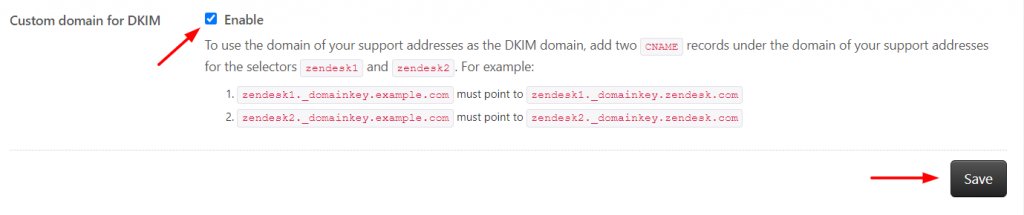
- When both CNAME records are added in your DNS zone, head back to Zendesk, navigate to Custom domain for DKIM and click on the “Enable button” and then click on “Save”.
Supplier SPF: Allowing Zendesk to send email on behalf of your email domain – Zendesk help
Supplier DKIM: Digitally signing your email with DKIM – Zendesk help