User Settings & Permissions
Manage and configure users and their access
User Properties
The User Properties page shows you information about the selected user:
- User Name
- Email Address
- Role
- Two-Factor Authentication Status
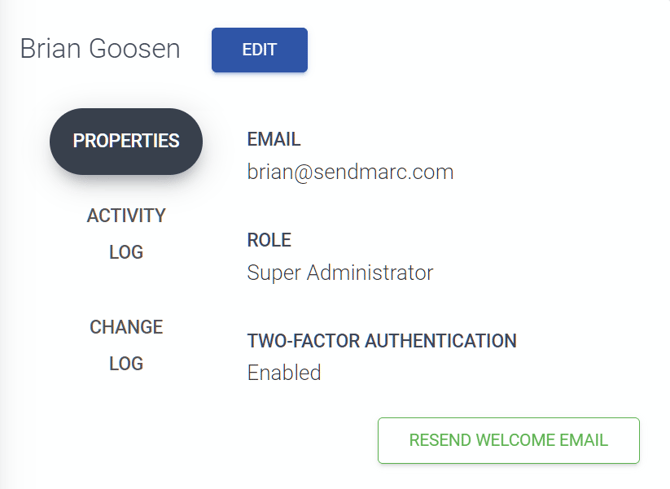
User Activity Log
The User Activity Log displays information about the actions this specific user has performed.
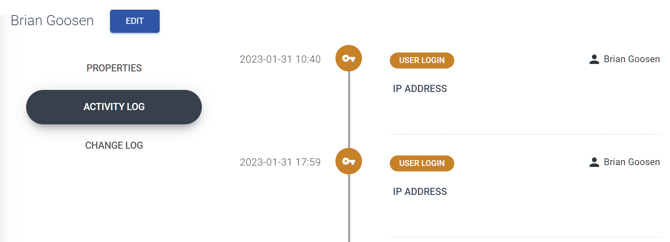
- User Login Events
- Account Creation Events
- Account Deleted Events
- Account Moved Events
- Domain Created Events
- Domain Updated Events
- Domain Deleted Events
- Domain Moved Events
- DMARC Settings Created
- SPF Settings Created
- DKIM Settings Created
- DMARC Settings Updated
- SPF Settings Updated
- DKIM Settings Updated
- MTA-STS TLS Settings Updated
User Change Log
The User Change Log display any changes to user-specific settings
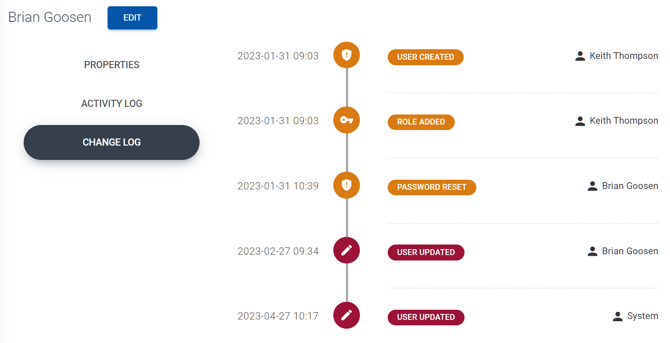
- User Created
- Role Added
- Password Reset
- User Updated
- User Deleted
User Roles
Account Type Roles:
-
Account Viewer
-
Account User (Default User Permissions)
-
Account Administrator
Partner Type Roles:
These roles are only available when the account is on a Partner Administrator Privilege Level or higher.
-
Partner Viewer
-
Partner Administrator
- Partner Project Engineer
Distributor Type Roles:
These roles are only available when the account is on a Distributor Privilege Level.
-
Distributor Administrator
Your user profile may have additional permissions or restrictions based on Account Plan and User Permissions.
Partner Super Administrator
Partners: view and edit own partner. View, add, edit, and delete sub-partners
Accounts: view, add, edit, and delete partner and sub-partner accounts
Users: view, add, edit, delete, and login as partner and sub-partner account users
Domains: view, add, edit, and delete partner and sub-partner account domains
Reporting: view all
Partner Administrator
Partners: view and edit partner
Accounts: view, add, edit, and delete partner accounts
Users: view, add, edit, delete, and login as partner and account users
Domains: view, add, edit, and delete partner and account domains
Reporting: view all
Partner Project Engineer
Partners: view partner
Accounts: view, add, edit, and delete customer accounts
Users: view, add, edit, delete, and login as customer users
Domains: view, add, edit, and delete customer domains
Reporting: view all
Account Administrator
Accounts: view and edit account
Users: view, add, edit, delete, and login as account users
Domains: view, add, edit, and delete account domains
Reporting: view all
Account User
Accounts: view account
Users: view and edit account users (except user roles)
Domains: view, add, edit, and delete account domains
Reporting: view all
Account Viewer
Accounts: view account
Users: view account users
Domains: view account domains
Reporting: view aggregate reports
Need Help?
support@sendmarc.com is standing by to assist!