|
Clikit is an Email Marketing provider in the South African market. Clickit provides a one-stop-shop for clients, agencies and IT professionals across Africa looking to unlock the power of email to build businesses and brands. |
 |
| Table of Contents |
1. Clikit SPF Setup
Please note that the following SPF changes should only be applied to the Sendmarc record within Sendmarc and not the hosting provider.
| Include String | include:spf.clikitmedia.com |
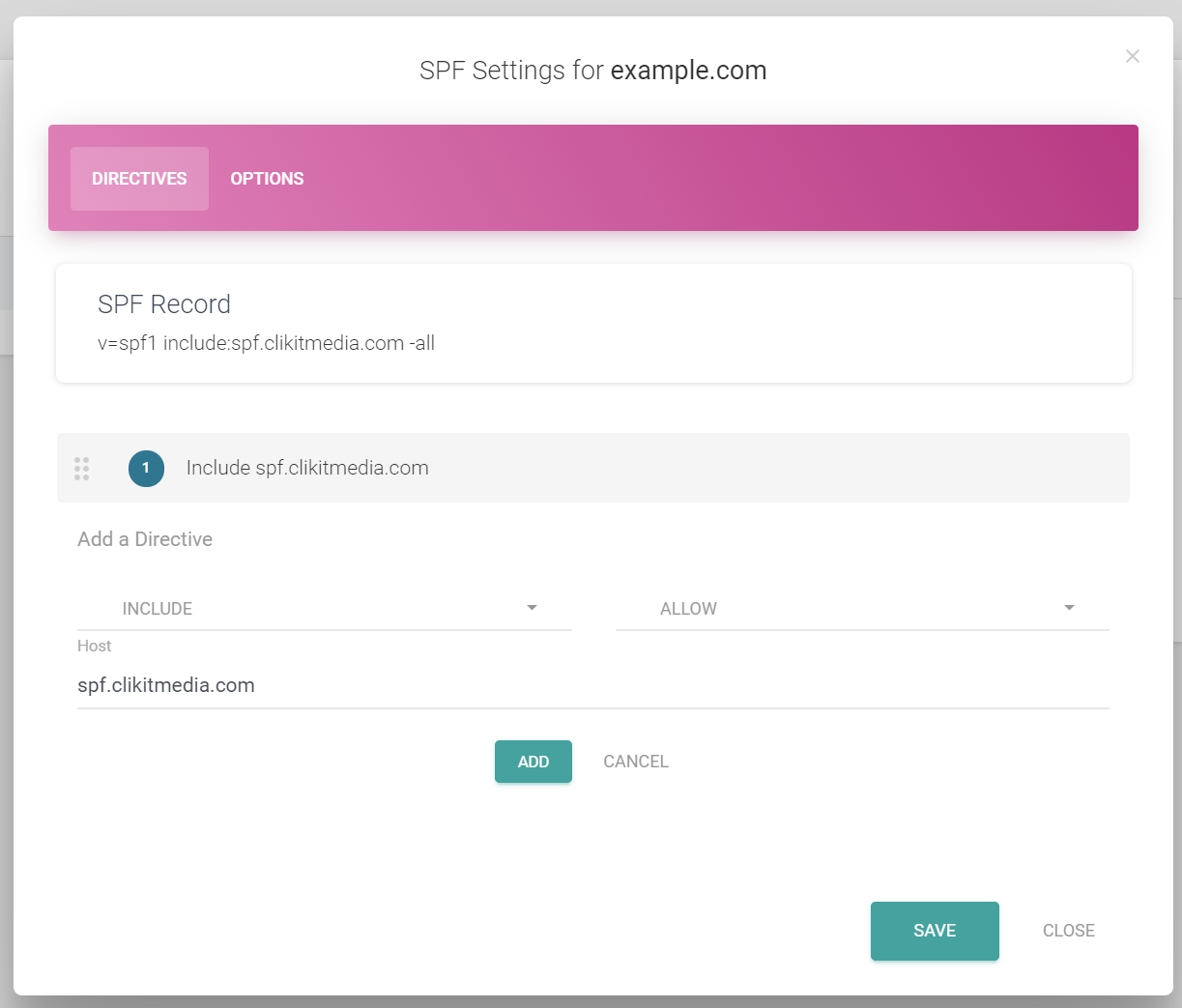
2. Clikit DKIM Setup
2.1 Request Signing
DKIM Signing will need to be requested by Clikitmedia. Once enabled on their side, they will provide the required record to be uploaded on the Sendmarc platform. Send the following email to them to get the process started.
To: support@clikitmedia.com
To: support@clikitmedia.com
Subject: Enable DKIM Signing
Subject: Enable DKIM Signing
Body:
Body:
Dear Clikitmedia
Dear Clikitmedia
Please will you generate, add and enable DKIM signing on the following domain(s):
<< domain.com >>
Once it has been added to my domain, please let me know.
Kind Regards
When loading the DKIM key into Sendmarc DKIM Key Manager, do not include quotation marks, and remove the final semicolon if present.
* Please ensure that you change <domain.com> to the correct domain before sending to Clikit.
