Afrihost is an award-winning South African broadband, web hosting and telecoms service provider. |
 |
| Table of Contents |
1. Afrihost SPF Setup
1.1 Generate SPF Record
- Log into cPanel.
- Select Authentication found under the Email Section.
- Click 'Enable' under the SPF section.
- Copy the SPF record.
1.2 Publish SPF Record
Note that Afrihost utilizes a different SPF per domain. Do not utilize the below record. It is simply an example.
Or you can try use the default Afrihost SPF includes:
include:spf.aserv.co.za
| Example Include String | ip4:154.0.172.180 ~all |
| Afrihost SPF Record | v=spf1 ip4:154.0.172.180 ~all |
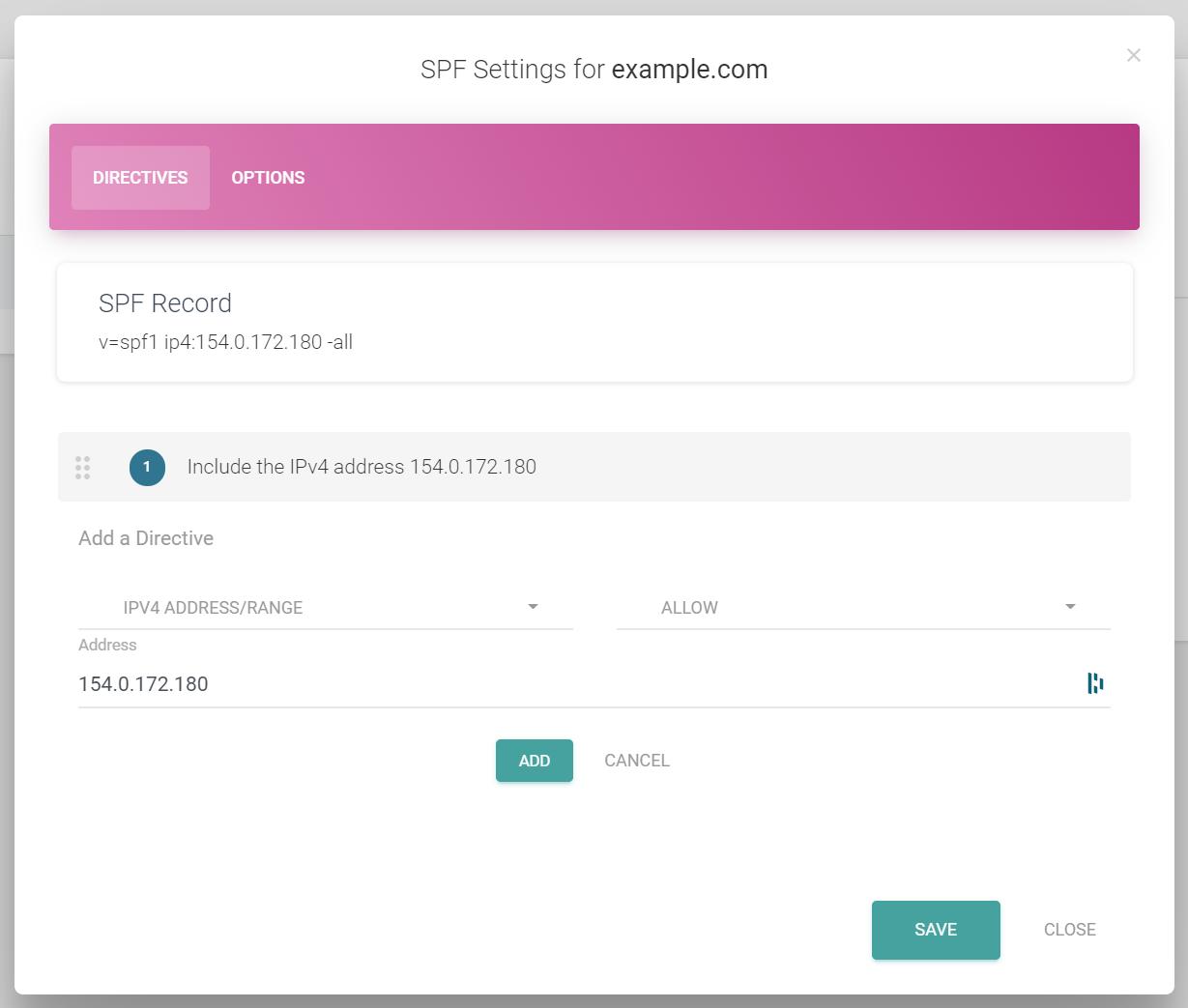
2. Afrihost DKIM Setup
- Log into cPanel.
- Select Authentication found under the Email Section.
- Click 'Enable' under the DKIM section.
- Copy the DKIM record.
- Publish the TXT Record in the Sendmarc Public Key Manager.
It will look like the example below.
| Type | Host | TXT Value | TTL |
| TXT | default._domainkey | Paste the key generated here | 1 hour (Default) |
