| Mandrill is a transactional email API for Mailchimp users. It's reliable, powerful, and ideal for sending data-driven emails, including targeted e-commerce and personalized one-to-one messages. |
| Table of Contents |
1. Mandrill SPF Setup
To enable Mandrill to send authenticated mail from your domain your SPF and DKIM settings must be enabled.
| Include String | include:spf.mandrillapp.com ?all |
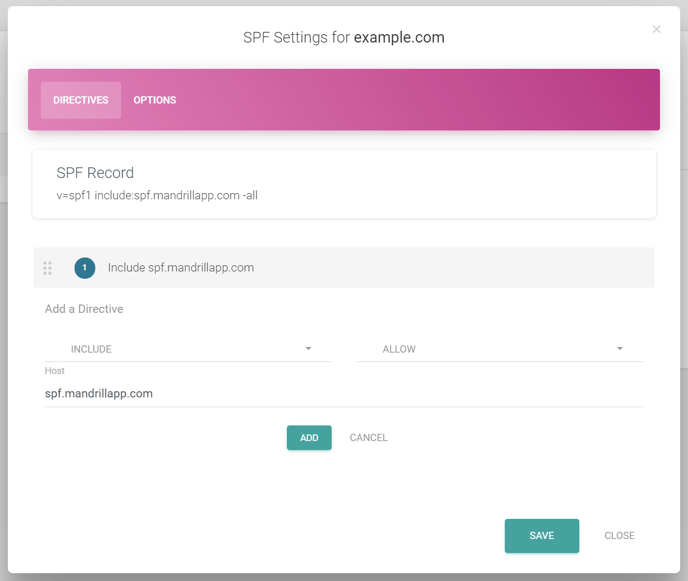
2. Mandrill DKIM Setup
The value for the record should be one of the options listed below. There are two options because the record contains semicolons, and some DNS providers escape semicolons for you while others require you to do it when setting up the record.
2.1 With semicolons escaped:
| mandrill._domainkey.<yourdomain.com> | TXT | v=DKIM1\; k=rsa\; p=MIGfMA0GCSqGSIb3DQEBAQUAA4GNADCBiQKBgQCrLHiExVd55zd/IQ/J/mRwSRMAocV/hMB3jXwaHH36d9NaVynQFYV8NaWi69c1veUtRzGt7yAioXqLj7Z4TeEUoOLgrKsn8YnckGs9i3B3tVFB+Ch/4mPhXWiNfNdynHWBcPcbJ8kjEQ2U8y78dHZj1YeRXXVvWob2OaKynO8/lQIDAQAB\; |
2.2 With semicolons unescaped:
| mandrill._domainkey.<yourdomain.com> | TXT | v=DKIM1; k=rsa; p=MIGfMA0GCSqGSIb3DQEBAQUAA4GNADCBiQKBgQCrLHiExVd55zd/IQ/J/mRwSRMAocV/hMB3jXwaHH36d9NaVynQFYV8NaWi69c1veUtRzGt7yAioXqLj7Z4TeEUoOLgrKsn8YnckGs9i3B3tVFB+Ch/4mPhXWiNfNdynHWBcPcbJ8kjEQ2U8y78dHZj1YeRXXVvWob2OaKynO8/lQIDAQAB; |
If you've added the DKIM record and are still seeing that it's missing, your DNS provider may require the record to be formatted differently.
The DKIM record Mandrill provides has semicolons escaped with a backslash, so the record starts with this:
| v=DKIM1\; k=rsa\; |
and ends like this:
| \; |
Some DNS providers don't require semicolons to be escaped. If you see issues, try removing the backslashes right before semicolons at the beginning and end of the record.
* Please ensure that you change <yourdomain.com> to the correct domain before publishing changes.

