SMTP TLS Dashboard
The SMTP TLS Dashboard will show you the reports collected from enabling SMTP STS-TLS
As SMTP TLS is relatively new, not many companies will send these reports, however, Google and Microsoft do send these if your SMTP TLS RPT configuration is configured.
The SMTP TLS Dashboard displays all of the reports we have collected from service providers who send SMTP TLS reports.

Time Periods in Sendmarc default to 7 days, you have full control over the selected time period by using the date box selector in the top right-hand corner.

You can select the domain whose data you want to look at in the top right-hand corner.

Click this dropdown to view additional domains in this account.
The SMTP TLS Dashboard will display graphs displaying the number of successful TLS connections between your mail server and the mail server you are connecting and communicating with.
Timeline
The timeline graph will display the total number of reports over the selected date period.

Indicating the number of TLS failures compared to the number of successful TLS connections.
Reports
The reports section will show you who has sent us these reports and what their authentication status was in regard to TLS connections.
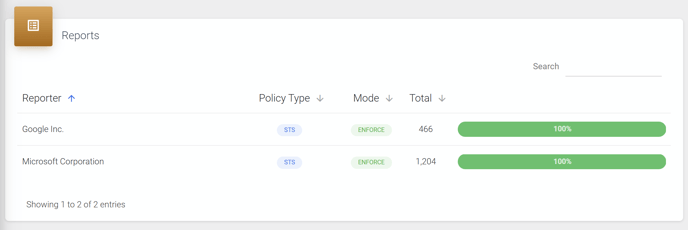
The fields in the reports section are as follows:
- Reporter
- Policy Type
- Policy Mode
- Total Reports
- Compliance Bar Graph
Need Help?
support@sendmarc.com is standing by to assist!