Plesk is a commercial web hosting and server data center automation software developed for Linux and Windows-based retail hosting service providers.

Table of what Authentication services this service supports
|
SPF
|
DKIM
|
|
Yes
|
Yes
|
Plesk SPF Setup
- These regional specific records are only to be used if you require a reduction in the scope of allowed IPs to a smaller geographic region.
-
SPF Record Valuev=spf1 +a +mx +a:test.plesk.com -all
- Login to your DNS registrar’s account
- Navigate to Tools & Settings > DNS Template
- You need to edit the DNS TXT record related to SPF
- An SPF TXT record for Plesk will have the following syntax:
DKIM Setup
- In case you use Plesk as your DNS provider, go to Websites & Domains > your domain > the “Mail” tab > Mail Settings.
- Locate the “Use DKIM spam protection system to sign outgoing email messages” checkbox and enable it.

- case you use an external DNS server, you need to manually add the DKIM records for Plesk to your DNS by generating them on Plesk.
- To do so, click on “How to configure external DNS”

Official Documentation
https://support.plesk.com/hc/en-us/articles/12377452932119--How-to-enable-DKIM-in-Plesk
Need Help?
support@sendmarc.com is standing by to assist!