Ortto, formerly known as Autopilot, is a marketing automation platform that helps businesses create personalized customer journeys and improve engagement through email, SMS, and in-app messaging.

| SPF | DKIM |
| Yes | Yes |
Ortto SPF Setup
When updating your SPF records, you’ll need to add the below to your SPF record so as to relay emails. include:spf.autopilothq.com
| Includes |
include:spf.autopilothq.com
|
Add your SPF includes to the Sendmarc Portal

Ortto DKIM Setup
1. In Settings, go to "Email", then "Domain", and then click "Configure mail domain":

2. Enter your domain name, e.g. example.com:
 3. To complete the setup, five DNS record changes are required to verify ownership of the domain. You may require someone from IT to help with this step as it requires logging into the host provider account where you registered the domain name to make the changes.
3. To complete the setup, five DNS record changes are required to verify ownership of the domain. You may require someone from IT to help with this step as it requires logging into the host provider account where you registered the domain name to make the changes.Note: do not use the values below, this is just an example. Please use the values listed in your account.

The three basic types of records that will need to be added or changed are ‘CNAME’ (aka Alias), ‘A’ (aka Host) and ‘TXT’ (aka Text) records. The way you add these record types will vary depending on your domain provider's interface.
Official Documentation
https://help.ortto.com/a-368-autopilot-configure-your-custom-email-domain
Need Help?
support@sendmarc.com is standing by to assist!