Check Point Harmony Email (Avanan) Inbound Security Settings for DMARC
This article will provide some best practice configurations for HEC Inbound DMARC Security Settings
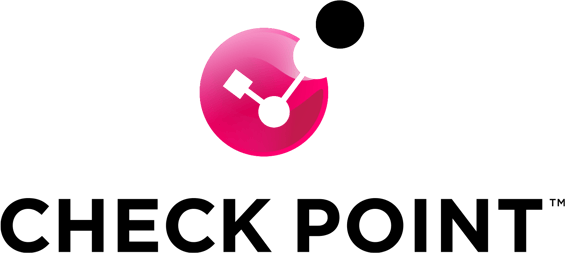
Anti-Phishing Security Engine Policy
- Go to the Security Engines configuration page.
- Configure the Anti-Phishing Engine.
- Configure "when emails fail DMARC with action reject/quarantine"

- Select a workflow that best fits your use case
- Suspected Phishing Workflow.
- Phishing Workflow.
You will now have configured the Checkpoint HEC Anti-Phishing Engine to protect against impersonations and spoofs, while also telling Checkpoint HEC how to handle DMARC failures.
Need Help?
support@sendmarc.com is standing by to assist!