Klaviyo is a powerful marketing automation platform designed to help businesses create personalized customer experiences across various channels, including email, SMS, and mobile push notifications.

Table of what Authentication services this service supports
|
SPF
|
DKIM
|
|
Yes
|
Yes
|
To Start we need to generate DNS records in Klaviyo.
Klaviyo requires 3 CNAME or NS records for email authentication, and one TXT record for domain ownership verification. The Dynamic routing option uses NS records, while the Static routing option uses CNAME records.
Please note that, while getting setup is available to all users, only those with Owner, Admin, Manager, and Campaign Coordinator privileges can make changes.
- Click on your company name in the bottom left corner of your account.
- Select Settings.

- Choose Email > Domains from the main tab.

- Select Add.
- Input your root domain (e.g., helloworld.com).
- Specify an arbitrary and unused subdomain (i.e., one that you do not currently have in use elsewhere in your marketing) under Sending domain (e.g., "send").
- Select your desired Routing method.

- Click Next.
- Select your brand's DNS provider and login to your account.

- Once you have logged into your DNS provider and navigated to the relevant page, select Next.
- Hover over and click the text to copy the generated DNS records to your clipboard.

Caution: DO NOT remove any existing NS records, only add the new recommended records. If your DNS provider does not support adding additional NS records use the static routing option instead.
|
Host
|
Value
|
Record Type
|
|
send.helloworld.com
|
ns1.klaviyo.com
|
NS
|
|
send.helloworld.com
|
ns2.klaviyo.com
|
NS
|
|
send.helloworld.com
|
ns3.klaviyo.com
|
NS
|
|
send.helloworld.com
|
ns4.klaviyo.com
|
NS
|
|
helloworld.com
|
klaviyo-site-verification=public_API_key
|
TXT
|
|
Host
|
Value
|
Record Type
|
|
send.helloworld.com
|
u161779.wl030.sendgrid.net
|
CNAME
|
|
kl._domainkey.helloworld.com
|
kl.domainkey.u161779.wl030.sendgrid.net
|
CNAME
|
|
kl2._domainkey.helloworld.com
|
kl2.domainkey.u161779.wl030.sendgrid.net
|
CNAME
|
|
helloworld.com
|
klaviyo-site-verification=public_API_key
|
TXT
|

Once the records have been verified, select Apply Domain when you are ready to begin sending on your branded domain.
Official Documentation
https://help.klaviyo.com/hc/en-us/articles/115000357752
Need Help?
support@sendmarc.com is standing by to assist!