How do I install the Sendmarc Risk Scoring Browser Extension?
This article steps you through the process to install and activate the risk scoring browser extension.
To install the extension in Firefox
First make sure you've downloaded the extension file from the Resources section of the Partner Portal.
- In Firefox, go to Settings - > Extensions and Themes.
- Click on the cog icon, and select "Install Add-on From File..."
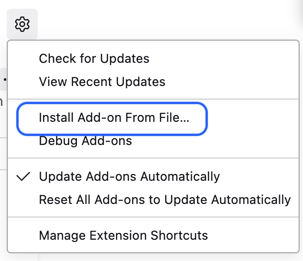
- Select the extension you downloaded from the Partner Portal (Sendmarc Domain Risk Firefox Extension.xpi).
- When prompted, click the "Add" button to add the Sendmarc Risk Scoring Extension
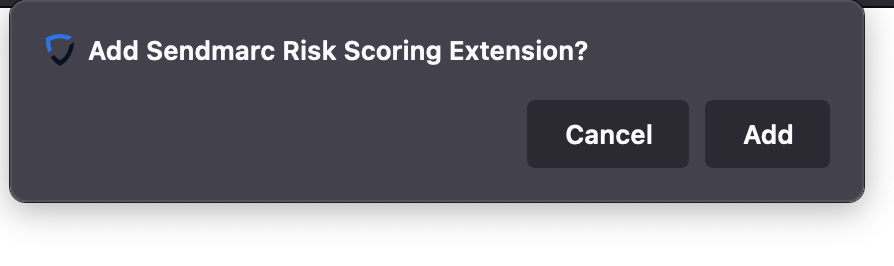
- You will need to allow the extension to access the partner portal and you can do this by clicking on the ellipsis at the end of the extension and choosing "Manage"
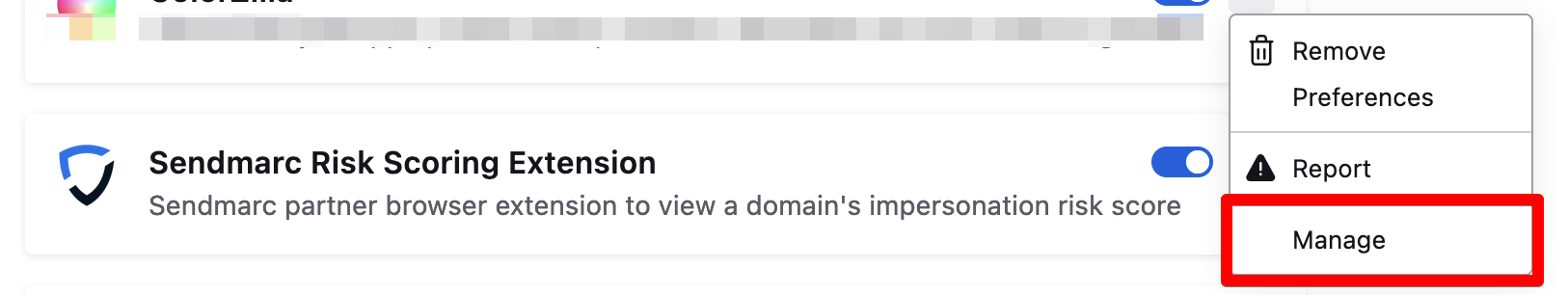
- Click on "Permissions" and toggle the option on to allow the extension to access the partner portal.
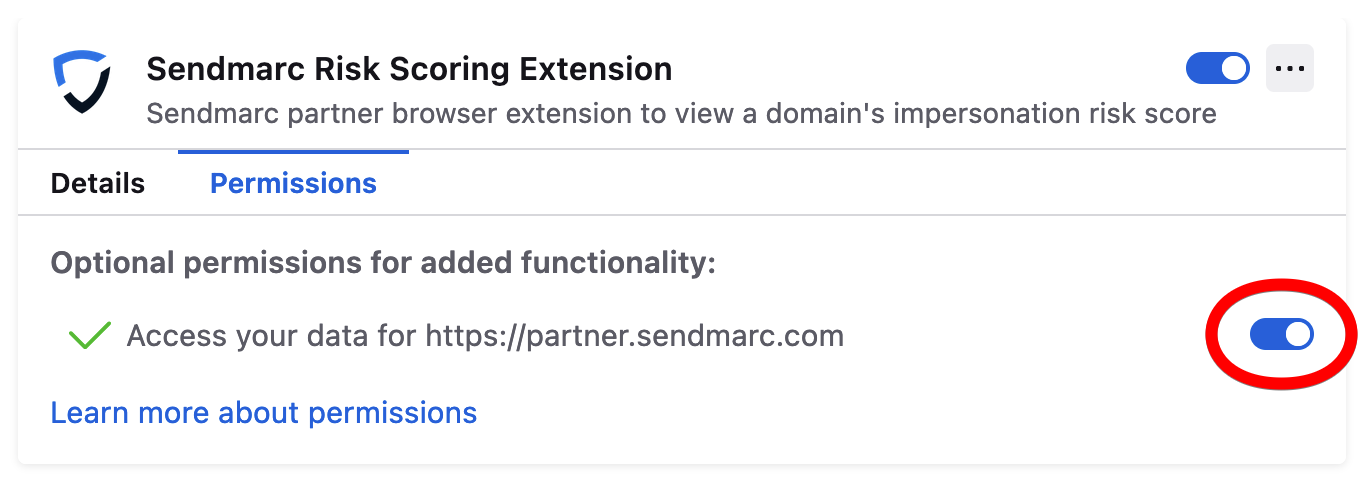
You've now successfully installed the Firefox extension. Scroll down to the 'Creating an API Key section below to get your API key to start using the extension.
Installing the Chrome Extension
- Click on this link to view the extension in the Chrome web store.
- Click the 'Add to Chrome' button.
- The extension has now been added.
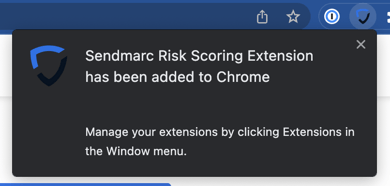
Creating an API Key
The next step is to add your API key (also called Personal Access Token) to the extension so that it can interact with your opportunities list in the Partner Portal.
- To get an API key, go to the Partner Portal Users List and click on the 'edit' link (the pencil icon) for user that wants to install the extension, then click on the API Tokens link.
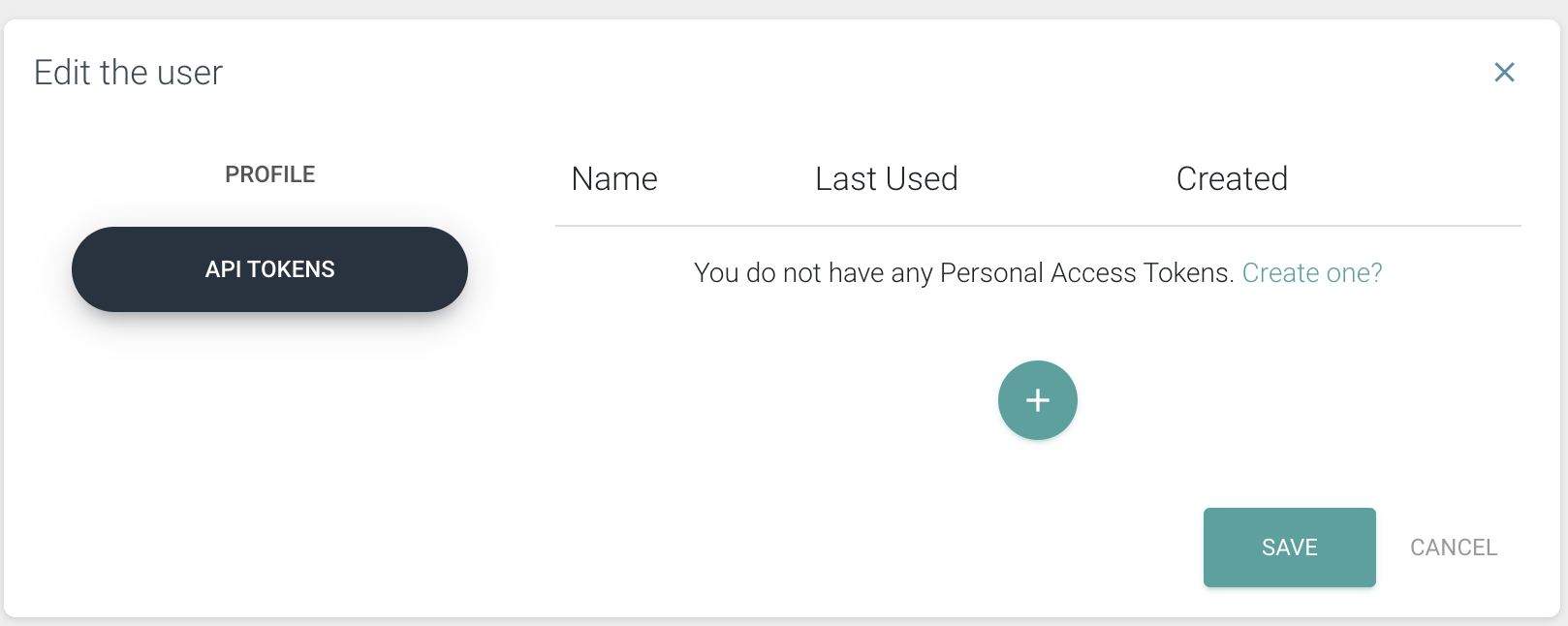
- Click on the '+' icon to create a new Token.
- Give your API Token a name:
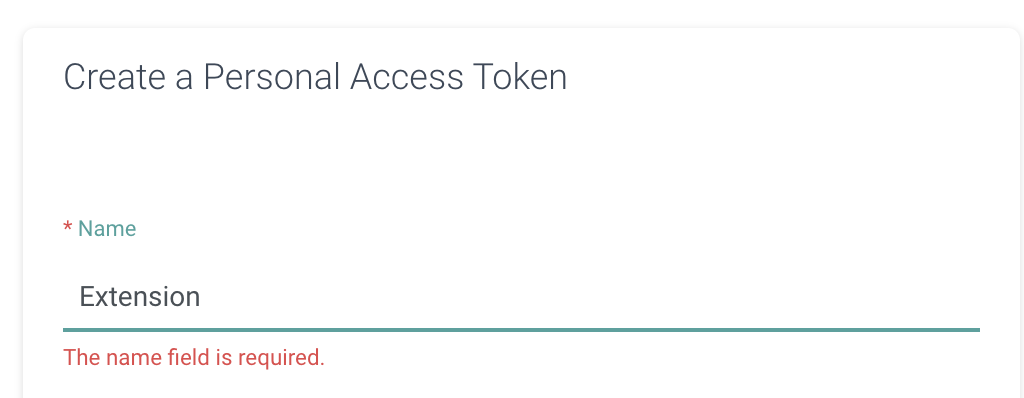
- then scroll down to the Domain Scan Abilities and set it to 'Create';

- then click 'Save'. Note that you will see 2 save buttons - click on the one indicated below.
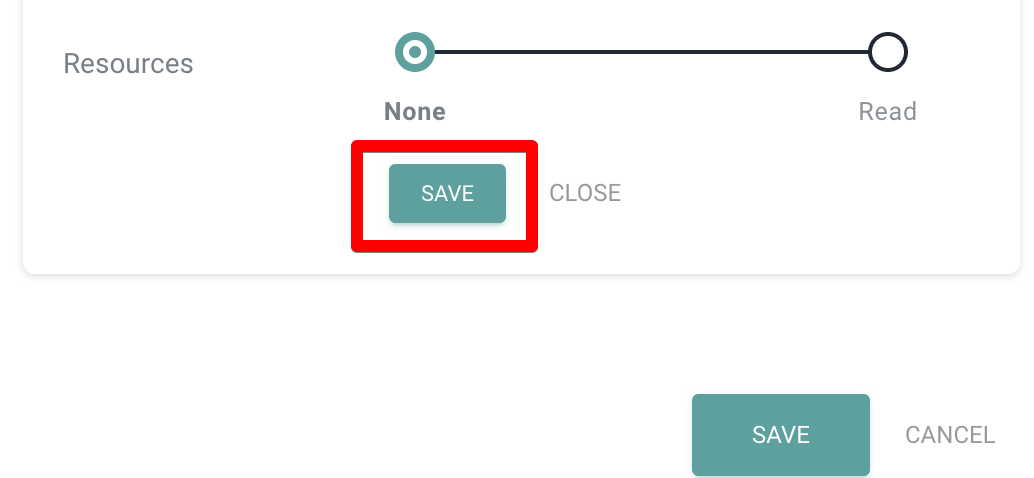
- You'll then be shown your Personal Access Token. Make sure to copy this into a safe place (like your Password Manager).
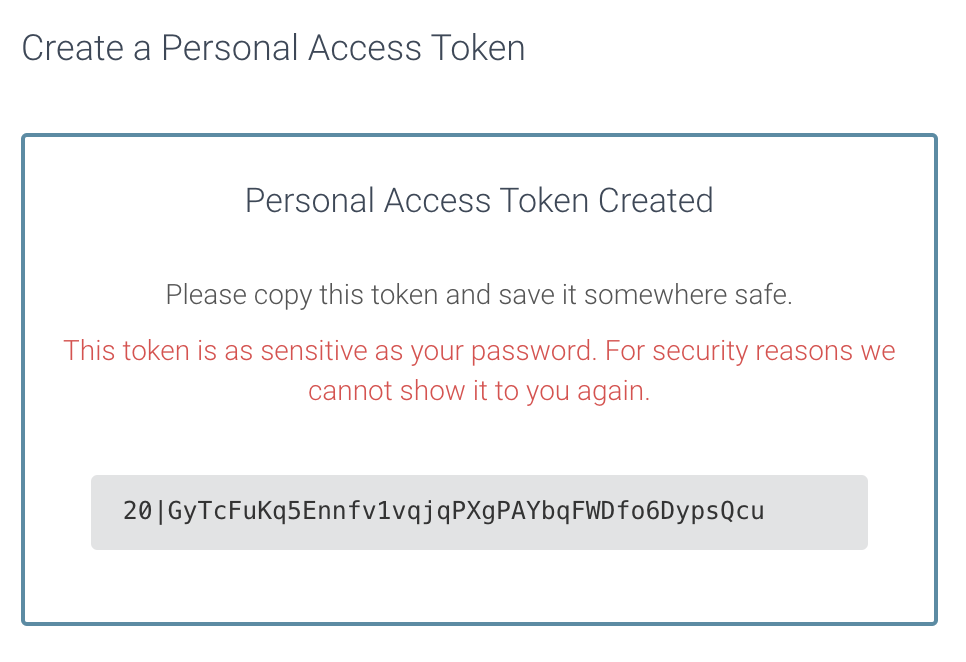
- Now you can click the last 'Save' Button.
Add your Token to the extension
- Click on the Sendmarc Logo button
 in the top right of your browser (If it's no showing, you'll need to go to your list of extensions and 'pin' it to your browser bar. )
in the top right of your browser (If it's no showing, you'll need to go to your list of extensions and 'pin' it to your browser bar. ) - Enter your Personal Access Token into the API key field
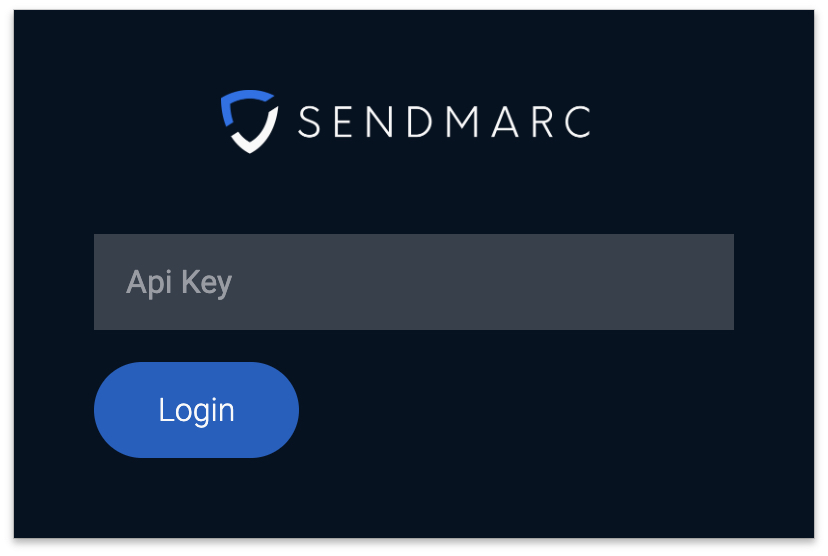
- You'll then see your first successful scoring of a website!
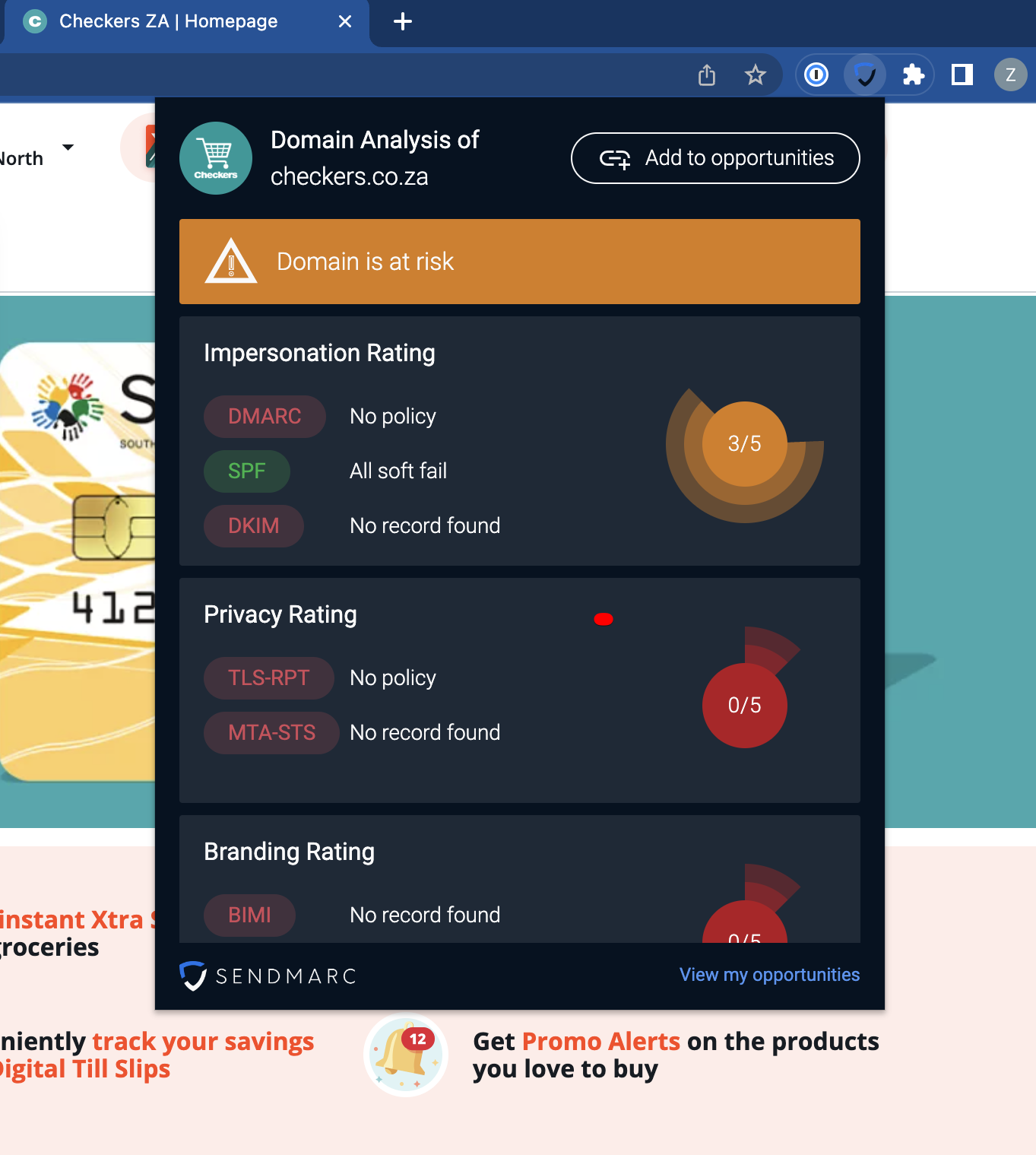
Using the Risk Scoring Extension
Clicking on the Sendmarc Risk Scoring Extension button will immediately give you the results of the scoring for the website you're currently viewing. If this is an opportunity you wish to pursue, you can log it immediately to your list of opportunities in the Partne Portal, by clicking on the 'Add to Opportunities' button ![]() on the top right of the extension:
on the top right of the extension:
If you wish to go to your list of opportunities, you can do so by clicking the 'View my opportunities' link at the bottom right of the extension.
Conclusion
The Sendmarc Risk Scoring widget allows you to immediately score the risk of a domain and, if the score is low, you can add it to your list of opportunities in the Partner Portal. From there, you can register the deal and make contact with the domain owner.