HaloPSA Integration for Sendmarc
The integration for Sendmarc into HaloPSA, automates billing and service desk ticketing so MSP's can manage these all within the HaloPSA platform
Overview
HaloPSA is a professional services automation (PSA) software platform designed primarily for managed service providers (MSPs) and IT service companies.
Features
The integration for Sendmarc and HaloPSA, automates billing and service desk ticketing so MSP's can manage these all within HaloPSA. The integration includes the following functionality:
- Account Mapping: Map Sendmarc accounts with HaloPSA customers.
- Product-Package Alignment: Map HaloPSA products to Sendmarc plans.
- Automated Billing: Set up recurring invoices to ensure accurate billing for linked products.
- Service Desk Ticketing: Apply a predefined service desk template and configure where to create service tickets under
Enabling the integration
Partners can setup the integration within their main partner account.
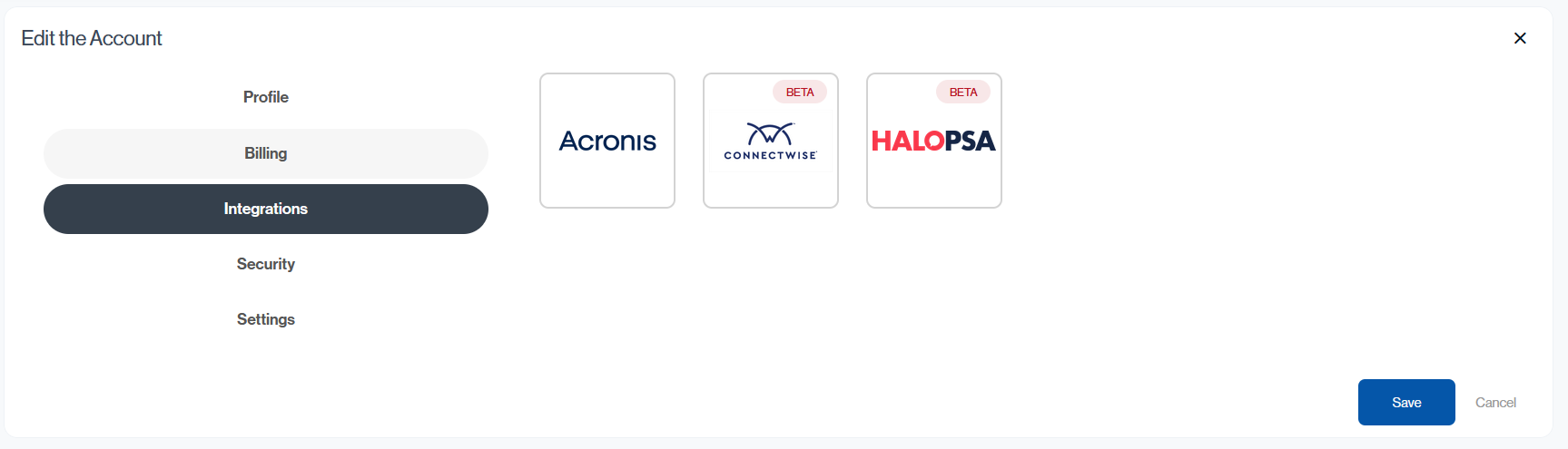
To establish a connection you will require the following information:
Site: This is the URL used by the partner to login to HaloPSA
Client ID: The client id provided along side the API Key created
Client Secret: The key used to authenticate the client
Once the detail above is filled in you can click the configure button to configure the integration. If the connection fails an error will be displayed.
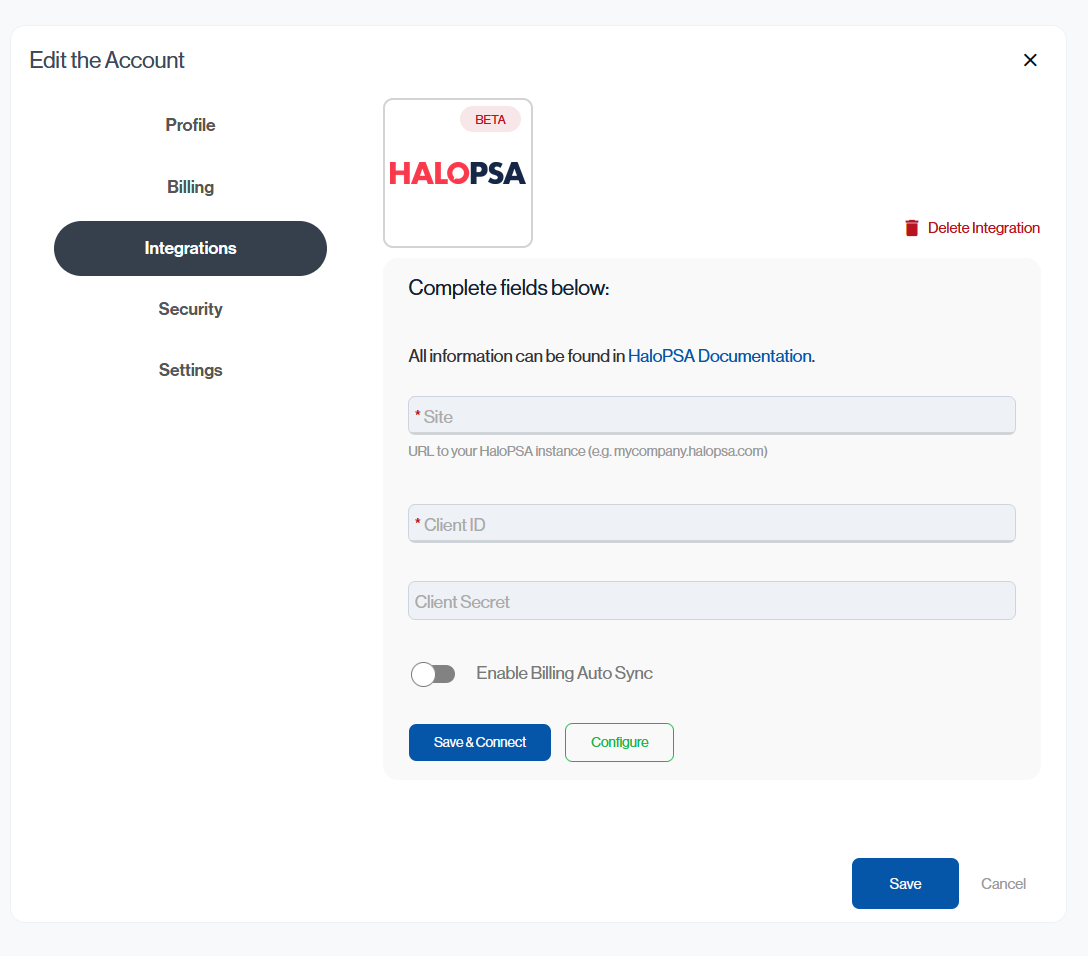
The automatic billing sync for Halo is disabled by default, however can be synced manually whilst configuring account and product mappings. Once configuration is complete you can select the "Enable Billing Auto Sync" in the above screenshot so that any changes to billing are automatically updated in HaloPSA
Setting up Client ID and Secret
Steps to set up Cleint ID and Secret within HaloPSA:
-
While logged in browse to Configuration > Integrations > HaloPSA API
-
Click on View Applications and add a new application
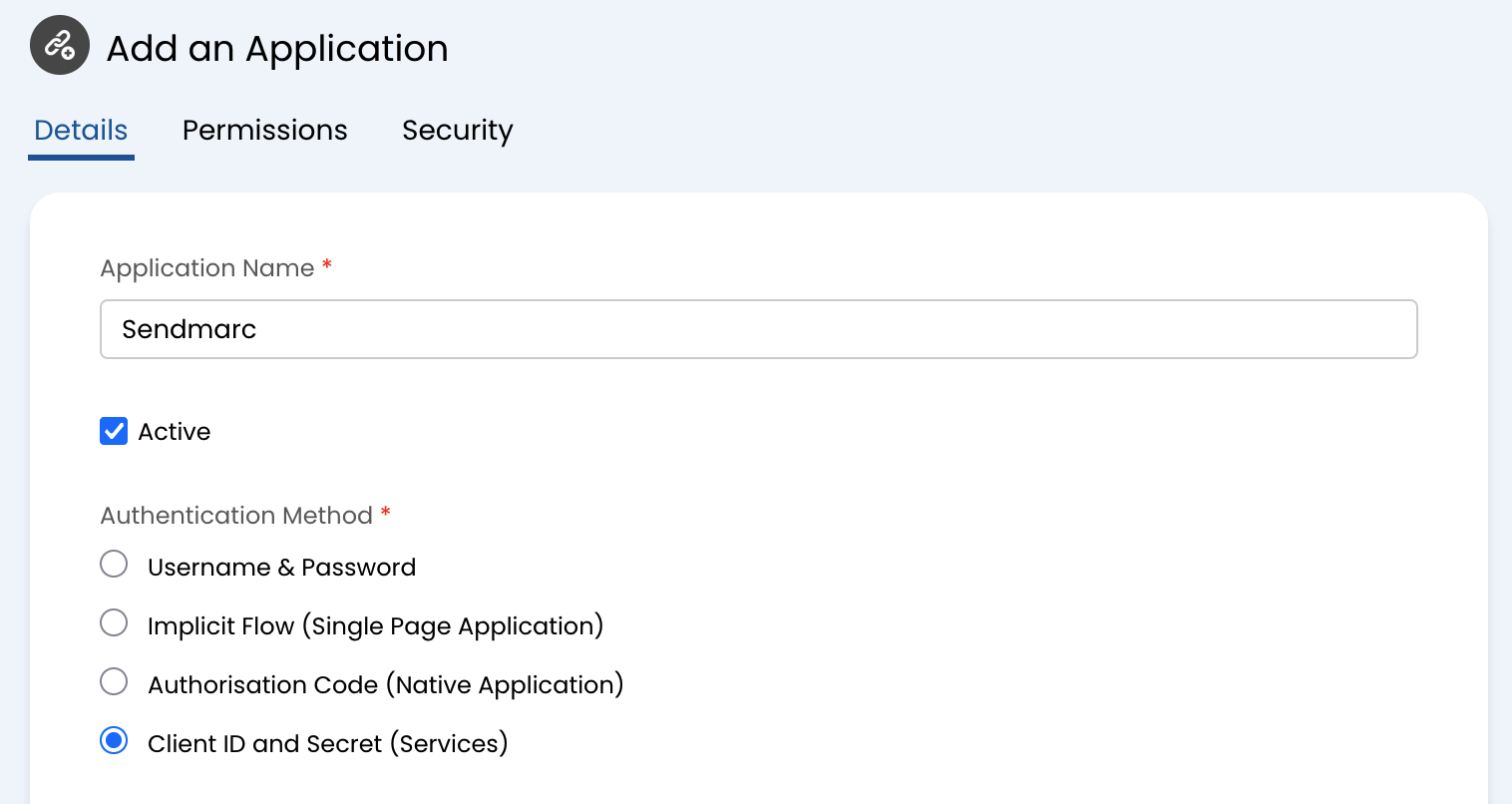
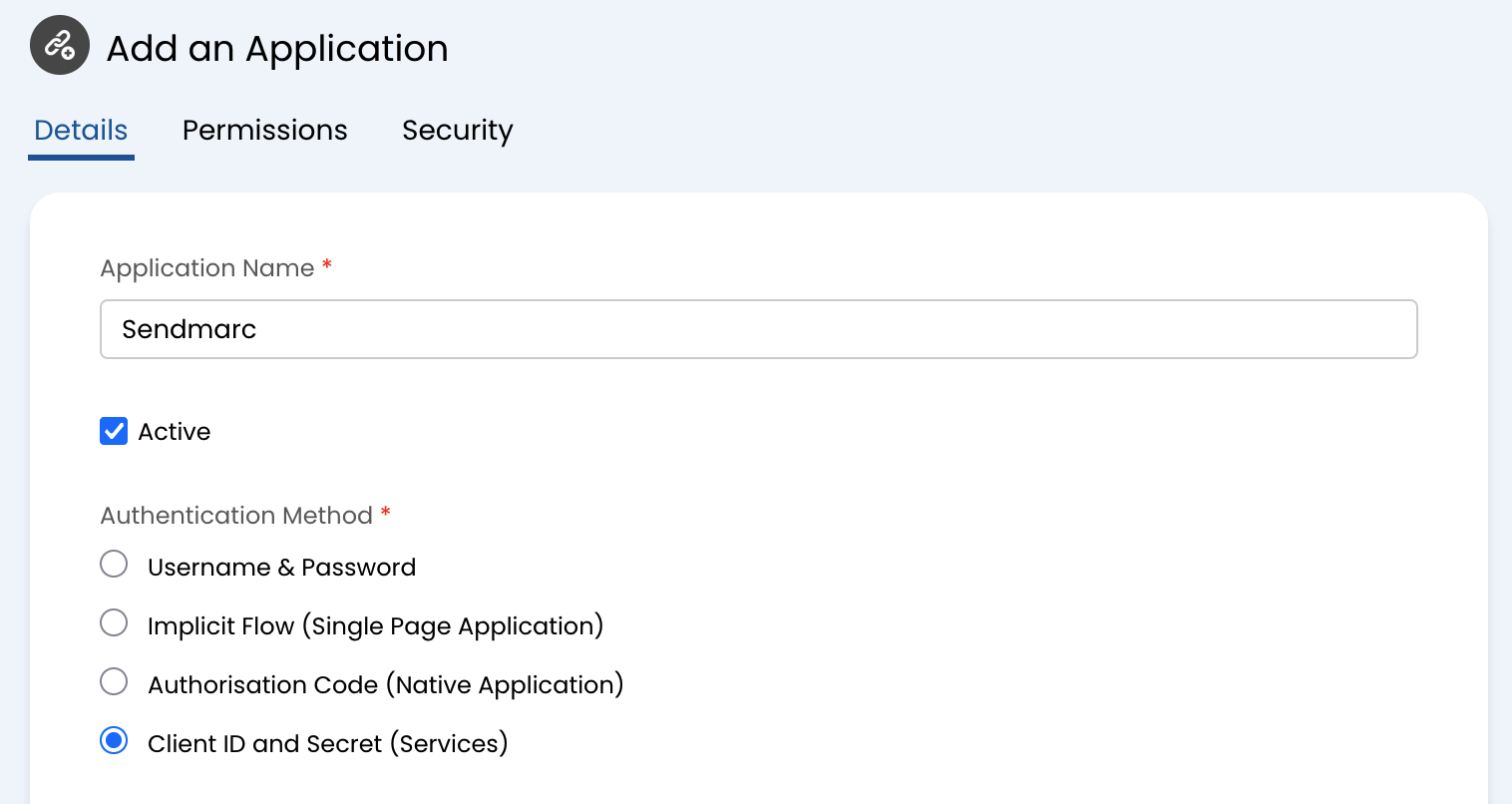
-
Name the application eg. Sendmarc and select the "Client ID and Secret" option
-
Copy the generated secret (before saving), select an agent and click save
-
Select the "Permissions" tab and configure the permissions as defined below:
-
read:tickets
-
edit:tickets
-
read:customers
-
read:items
-
edit:invoices
- read:invoices
-
Mapping accounts to customers
The Customers tab will include the ability to map each Sendmarc account to a customer in HaloPSA as well as an agreement to use for billing.
On first-load the interface will attempt to auto-map customers to accounts based on the account name.
Note: this will still require confirmation from the user to save the mapping. This can be done by clicking the thumbs up icon. The status should then change to "Confirmed"
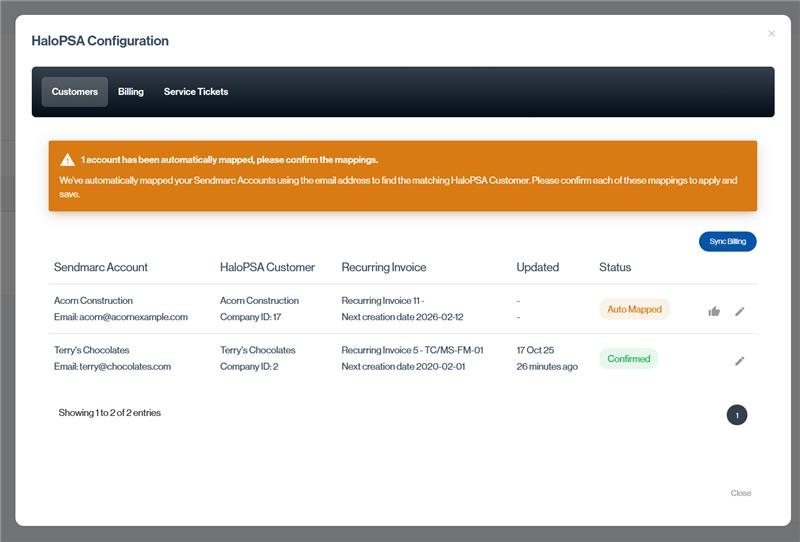
Mapping Plans to Products
The Billing tab includes the ability to map each Sendmarc package (available to the partner) to a HaloPSA product. The linked HaloPSA product is what HaloPSA will use as the line item on the invoice under the recurring invoice selected for the customer
Whenever an account undergoes a package change, a request will be sent to HaloPSA to update the product on the recurring invoice linked to the customer for billing purposes.
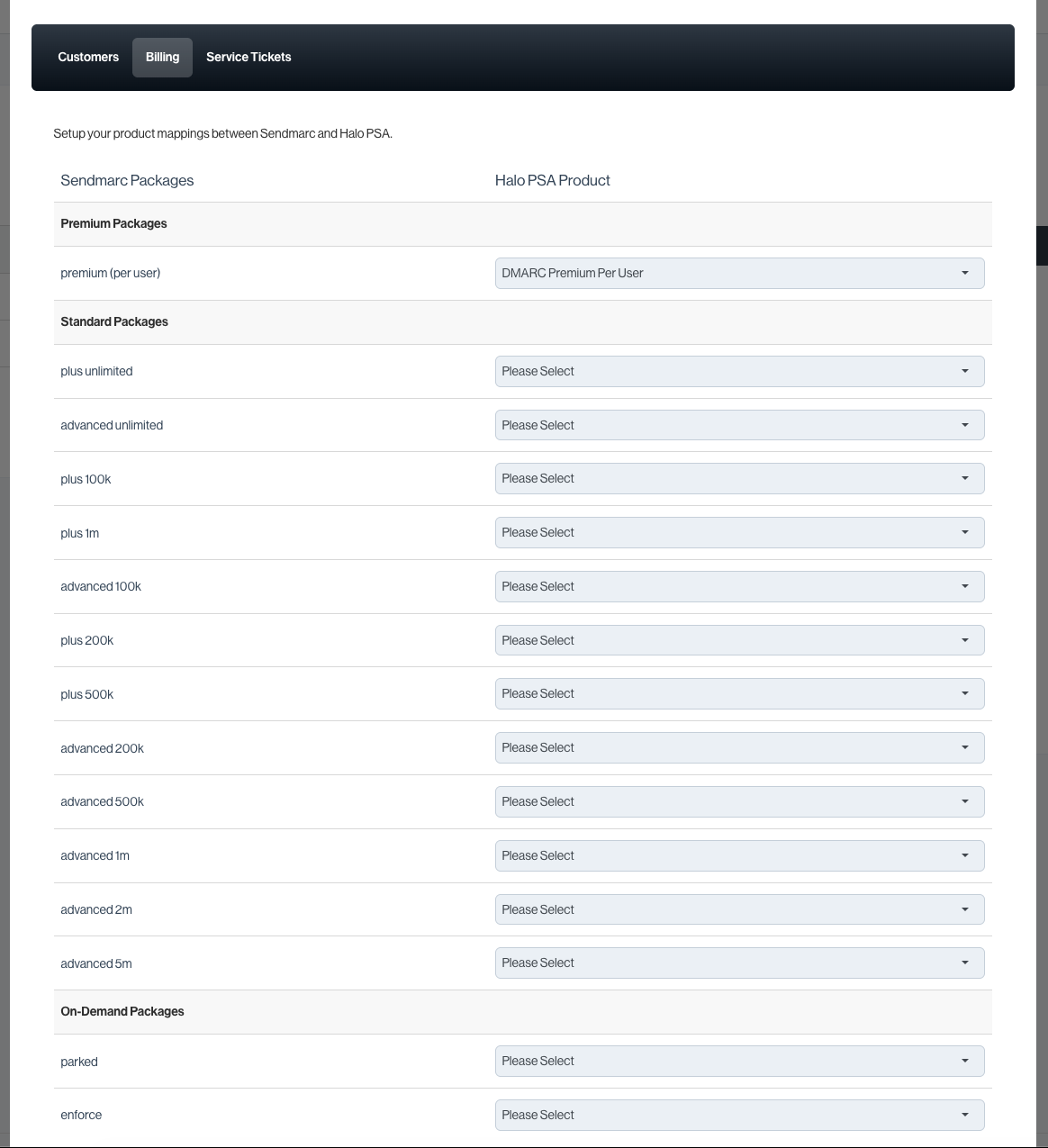
![]()
Service Tickets
The service tickets tab includes configuration as to where to submit domain implementation tasks as service tickets within HaloPSA to be picked up by implementation engineers.
Settings
Ticket Category: The category to create the ticket under
Ticket Type: The type of ticket it will be created as
Ticket closed status: When tasks are marked as completed on Sendmarc, we will automatically update the task to a closed status as specified by this setting
Priority Mapping: Link the priority flag of a Sendmarc task to a priority flag in HaloPSA
![]()
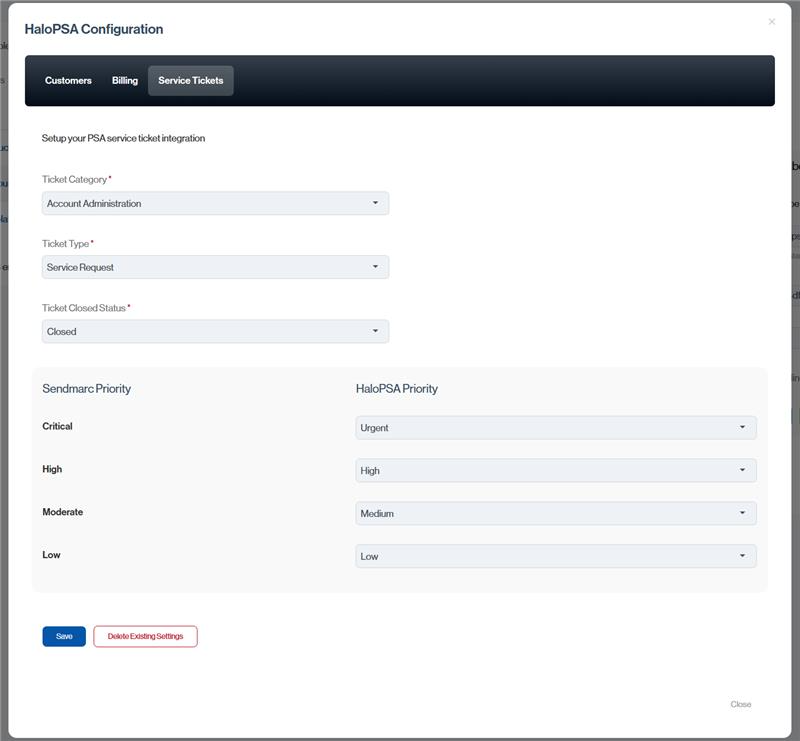
Tasks Created as Service Tickets
The following includes implementation tasks that could be created as service tickets:
|
Task |
Triggered / created when |
Action Required |
Priority Level |
|
Verify Domain Ownership |
Domain is created |
Partial / Full DMARC verification |
Critical |
|
Fully Verify DMARC |
DMARC partially verified |
Full DMARC verification |
Moderate |
|
Enable SPF Management |
Domain is created |
SPF verified |
High |
|
Enable DKIM Management |
Domain is created |
DKIM verified |
High |
|
Configure SPF for <sender> |
Sender is authorised but not configured |
Configure SPF for authorised sender |
High |
|
Configure DKIM for <sender> |
Sender is authorised but not configured |
Configure DKIM for authorised sender |
High |
|
Unused DKIM Public Key |
DKIM public key not seen in reports for over 6 months |
Review the DKIM key and decide if it should be removed |
Moderate |
|
Unused SPF Directive |
SPF directive not seen in reports for over 3 months |
Review the SPF directive and decide if it should be removed |
Moderate |
|
Enable SPF Optimization |
SPF lookup count has reached 9 or more lookups |
Enable SPF optimization |
Critical |
|
Categorize Typically Approved Sender |
A new typically approved sender found in reporting data |
Categorize the sender |
Moderate |
|
Authorized Sender Compliance Dropped |
Threshold of non-compliance volume identified |
Investigate reports and configuration of the domain |
Critical |
|
Sender Threat Level Increased |
The threat level of a particular sender increased eg, low -> high |
Investigate the sender to ensure domain is not compromised or mis-configured |
High |
|
Investigate Sender |
User marks a sender for investigation |
Investigate the sender based on a user defined description (eg. Determine the categorization for a sender) |
High |
|
Remove Sender |
User marks a sender for removal |
Investigate the removal of sender as authorized based on a user defined description |
High |
Need Help?
support@sendmarc.com is standing by to assist!