Flowmailer handles everything that happens under the hood of email communications. Reliable email API, self-hosted infrastructure and endless features ready for integration with your existing software.

| SPF | DKIM |
| Yes | Yes |
Flowmailer SPF Setup
Flowmailer will provide a CNAME record to create a custom return path domain.

Check the current status of your Sender domain(s)
You will find your current Sender domain(s) in the navigation under Setup > Domains. Click on the Sender domain you want to check. You see the following screen:
All records with _domainkey in the name field are the DKIM keys that you will need to add to your DNS/Sendmarc.

Check if all DNS records and the DMARC record show status OK.
Do you see four green check marks? You don't have to do anything, your sender domain is set up correctly. Please note: this only applies to this sender domain. If you use multiple sender domains or subdomains, check these too.
Official Documentation
https://academy.flowmailer.com/hc/en-gb/articles/8156294464530-Adding-Authenticating-Domains
Need Help?
support@sendmarc.com is standing by to assist!