Analyse a domain's DNS records and get information on the configuration states.
URL: https://tools.sendmarc.com/domain-analysis

The following DNS records will be checked:
-
DMARC
-
SPF
-
DKIM
-
TLS-RPT
-
MTA-STS
-
BIMI
Each validation check can result in the following scenarios:
-
Not Required - Will show that the value was not specified with an example of what it could be
-
Not Required, Default Value Applied - Will show the default value being applied because no value was specified
-
Not Required, Highly Recommended - This will show if the value is not specified for recommended but not required fields. With an example of what it should be.
-
Errors Found - Will display the error in the tooltip
-
Value is Required - Will display for required fields with an example of what it should be
-
No Errors Found - The value specified is valid (This doesn't mean that the configuration is correct)
The following information will be checked when available:
-
Authority Domain
-
Mail-Sending Domain
-
DNS Provider
-
Email Provider
-
DNS Admin Email
Example of DMARC Record Check:

Example of SPF Record Check:

Example of DKIM Record Check:

Example of TLS-RPT Record Check:

Example of MTA-STS Record Check:

Example of BIMI Record Check:

Example of other DNS Record Check:

Need Help?
support@sendmarc.com is standing by to assist!