ConnectWise PSA Integration for Sendmarc
The integration for Sendmarc into ConnectWise, automates billing and service desk ticketing so MSP's can manage these all within the ConnectWise PSA platform
Overview
ConnectWise is a leading PSA platform that our partners use to manage their customers efficiently. ConnectWise offers comprehensive tools for ticketing, project management, time tracking, billing, and automation, helping MSPs and IT professionals streamline operations, improve productivity, and deliver exceptional service to their clients.
Features
The integration built into ConnectWise automates billing and service desk ticketing so MSPs can manage these all within ConnectWise. The integration includes the following functionality:
-
Account Mapping: Sync Sendmarc accounts with ConnectWise companies.
-
Product-Package Alignment: Map ConnectWise products to Sendmarc service packages.
-
Automated Billing: Set up agreements to ensure accurate billing for linked products.
-
Service Desk Ticketing: Apply a predefined service desk template where implementation tasks can be created as service desk tickets.
Enabling the Integration
Partners can set up the integration within their main partner account.
This is accessible under the "Integrations" tab of account settings on the partner account.

Toggle the enable switch for the ConnectWise Integration.
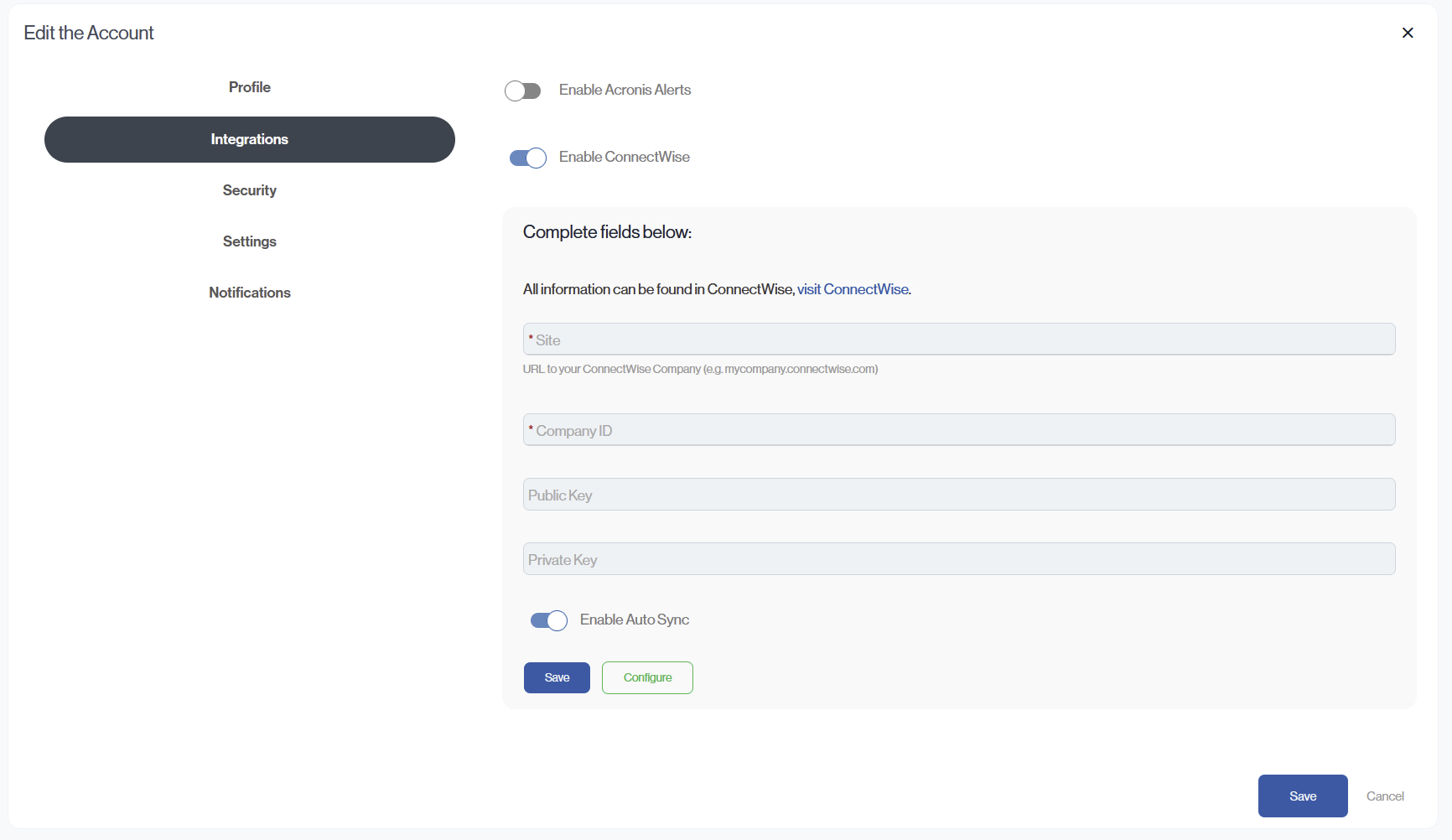
![]()
To establish a connection, you will require the following information:
Site: This is the URL used by the partner to log in to ConnectWise
Company ID: The unique identifier of the partner's company
Public key & private key: ConnectWise uses these two fields for authentication and can be found when generating the API member within ConnectWise
Once the details above are filled in, you can click the configure button to configure the integration. If the connection fails, an error will be displayed.
The following includes steps to create an API member and Security Role within ConnectWise, as well as the API Keys required for the integration:
Before you create the API Member, you need to first create the custom Security Role so this permission has the relevant permissions allowed for the integration.
Adding a Security Role for Sendmarc
To limit the information available to Sendmarc, we recommend you set up a Security Role dedicated to the Sendmarc API Member. To open the Security Roles administration section, click System > Security Roles.
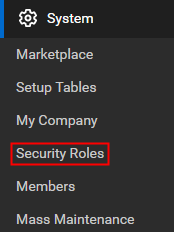
![]()
Click the "+" button in the toolbar and add a new role for Sendmarc.
![]()
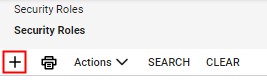
The Sendmarc integration requires the following permissions added to the role:

Create an API Member:
-
Log in to your ConnectWise PSA account.
-
Navigate to System > Members.

-
Go to the API Members tab.
-
Click the + (plus sign) to add a new API Member.

-
Fill in the required information for the new API member, including:
Note: Ensure the Member you created has Member Access to the Service Board.
Generate API Keys:
-
Open the newly created API Member record.
-
Go to the API Keys tab.
-
Click the + (plus sign) to add new API Keys.

-
Enter a description for the API keys (e.g., "Integration with Sendmarc application").
-
Click Save.

Important: The public and private API keys will be displayed. Make sure to copy and securely store both keys, as the private key is only displayed once
Mapping accounts to companies
The Companies tab will include the ability to map each Sendmarc account to a company in ConnectWise and an agreement to use for billing.
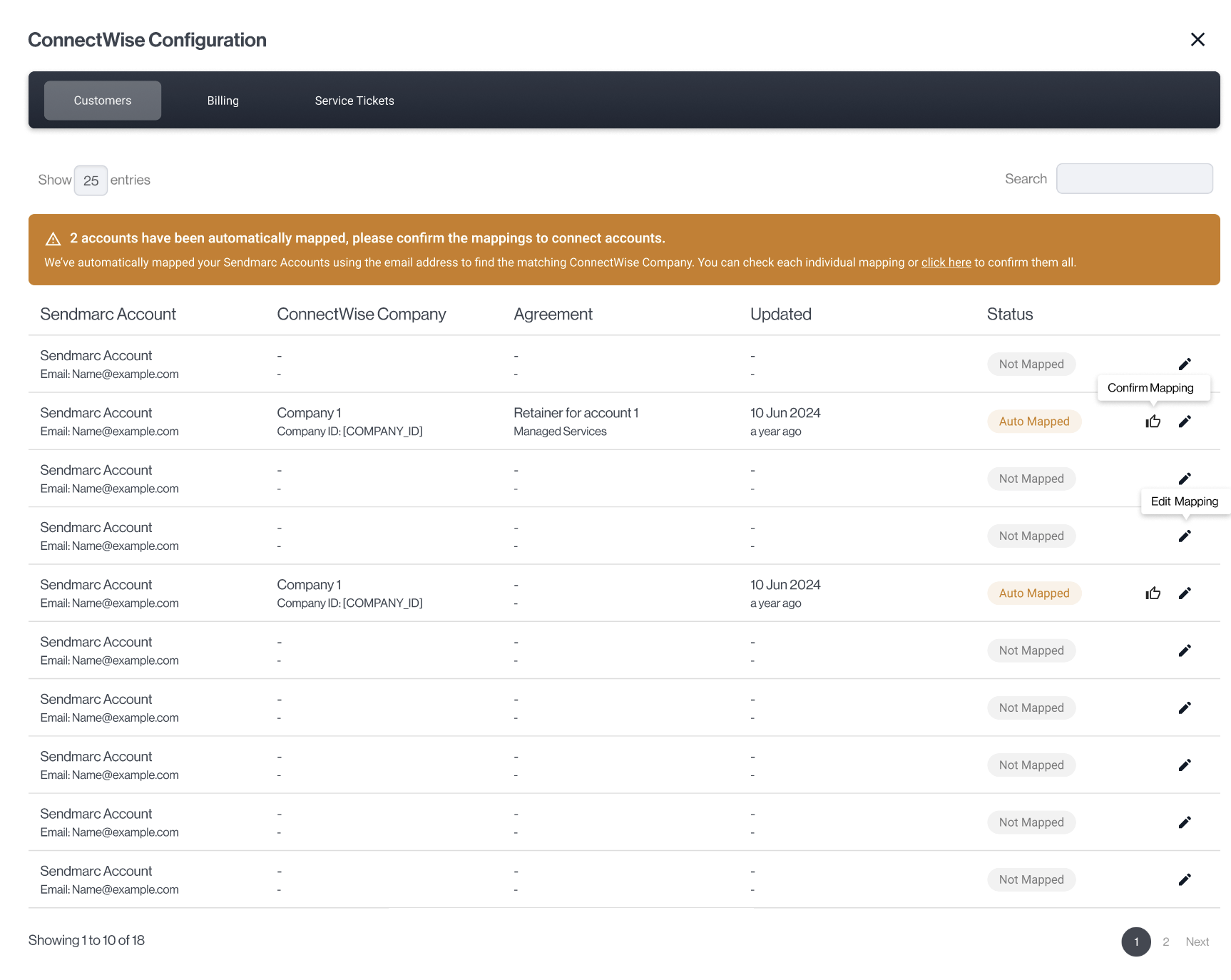
On first load, the interface will attempt to auto-map companies to accounts based on the accounts' email addresses. Note, this will still require confirmation from the user to save the mapping
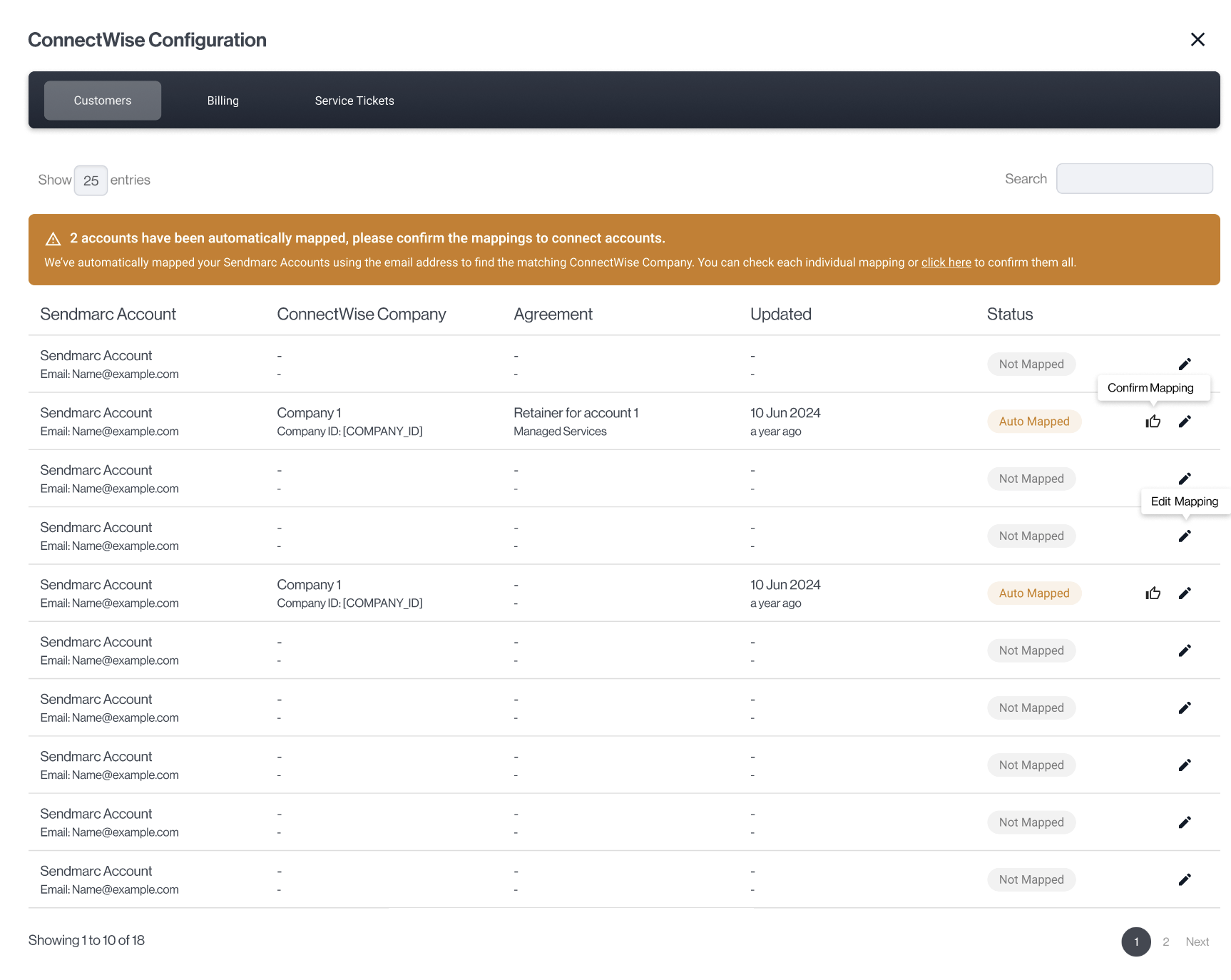 Mapping packages to products
Mapping packages to products
The Billing tab includes the ability to map each Sendmarc package (available to the partner) to a ConnectWise product. The linked ConnectWise product is what ConnectWise will use as the line item on the invoice under the agreement selected for the company in the previous step.
Once the products are all mapped, an initial sync can be run to add the products/packages linked to each account as an addition to the agreement.
You must create and map all Sendmarc products into Connectwise for a successful integration.
Note: If the agreement has already been invoiced at the time this occurs, the effective date of the product addition will be the first of the next month; otherwise, it will be the first of the current month.
Whenever an account undergoes a package change, a request will be sent to ConnectWise to update the product linked to the company for billing purposes.
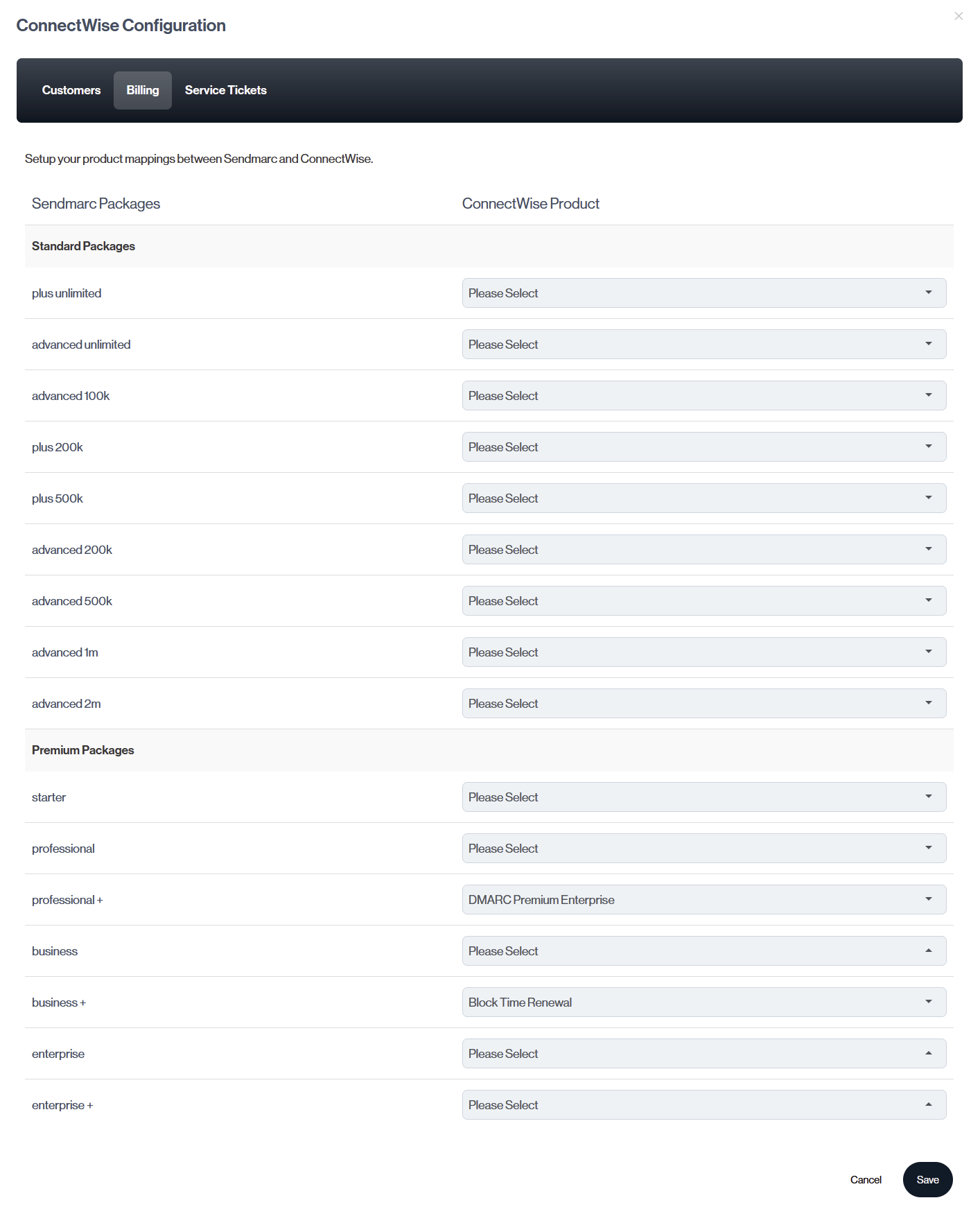
Service Tickets
The service tickets tab includes configuration for submitting Domain tasks as service tickets within ConnectWise to be picked up by implementation engineers.
Service ticket configuration:
-
Service Board: This is the board that Sendmarc service tickets will be created under
-
Ticket Closed Status: ConnectWise supports custom statuses for closed tickets. As a result, this option allows a partner to specify which of the available statuses constitutes the ticket being closed. We can automatically close the ticket once the task is completed and marked as done in the Sendmarc platform.
-
Priority Mapping: ConnectWise also supports multiple priority states. Sendmarc only supports 4 priority levels with regards to tasks. This option allows a partner to map the priority levels of tasks to the priority statuses in ConnectWise.
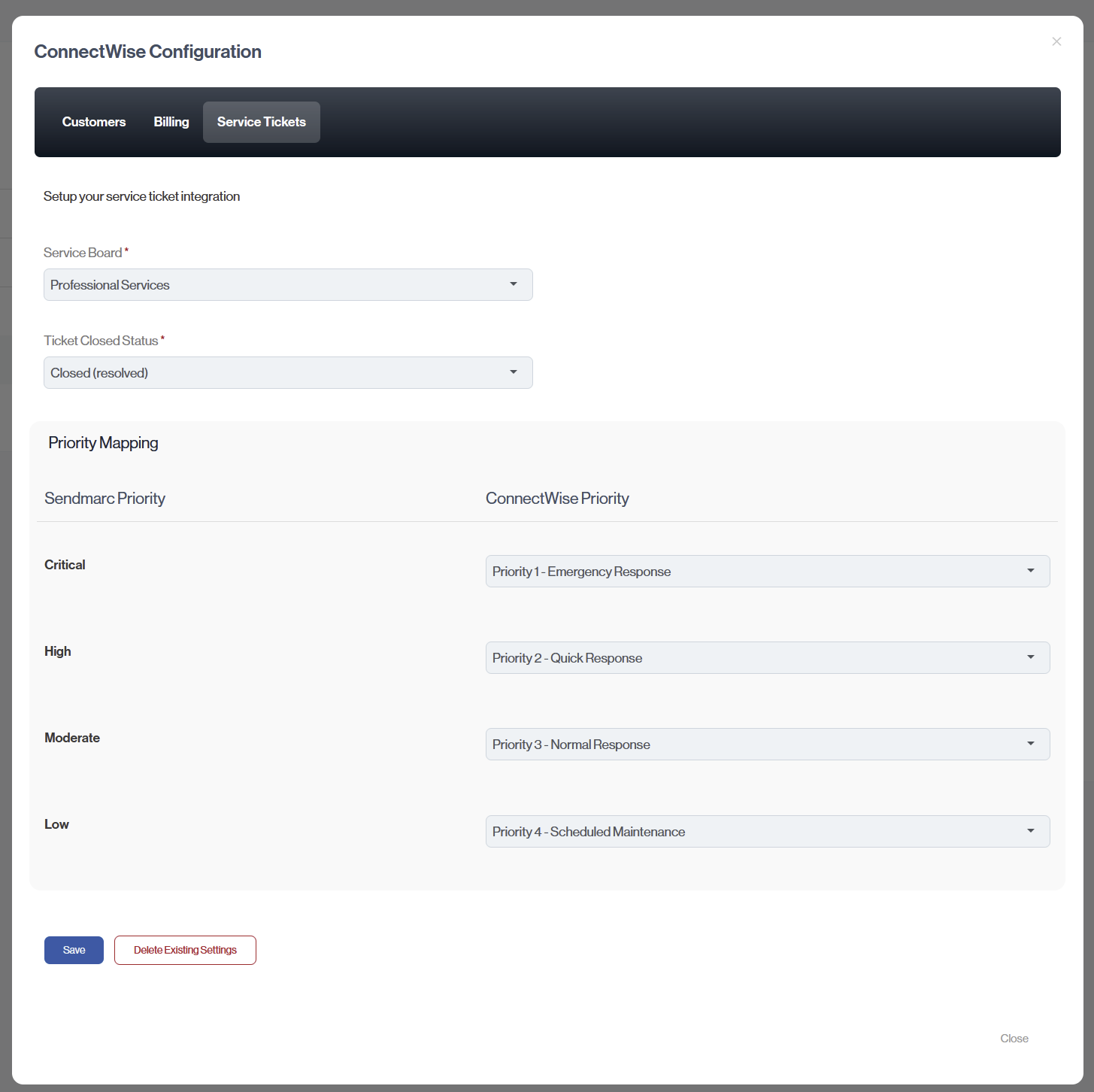
Tasks Created as Service Tickets
The following includes implementation tasks that could be created as service tickets:
|
Task |
Triggered / created when |
Action Required |
Priority Level |
|
Verify Domain Ownership |
Domain is created |
Partial / Full DMARC verification |
Critical |
|
Fully Verify DMARC |
DMARC partially verified |
Full DMARC verification |
Moderate |
|
Enable SPF Management |
Domain is created |
SPF verified |
High |
|
Enable DKIM Management |
Domain is created |
DKIM verified |
High |
|
Configure SPF for <sender> |
Sender is authorised but not configured |
Configure SPF for authorised sender |
High |
|
Configure DKIM for <sender> |
Sender is authorised but not configured |
Configure DKIM for authorised sender |
High |
|
Unused DKIM Public Key |
DKIM public key not seen in reports for over 6 months |
Review the DKIM key and decide if it should be removed |
Moderate |
|
Unused SPF Directive |
SPF directive not seen in reports for over 3 months |
Review the SPF directive and decide if it should be removed |
Moderate |
|
Enable SPF Optimization |
SPF lookup count has reached 9 or more lookups |
Enable SPF optimization |
Critical |
|
Categorize Typically Approved Sender |
A new typically approved sender found in reporting data |
Categorize the sender |
Moderate |
|
Authorized Sender Compliance Dropped |
Threshold of non-compliance volume identified |
Investigate reports and configuration of the domain |
Critical |
|
Sender Threat Level Increased |
The threat level of a particular sender increased eg, low -> high |
Investigate the sender to ensure domain is not compromised or mis-configured |
High |
|
Investigate Sender |
User marks a sender for investigation |
Investigate the sender based on a user defined description (eg. Determine the categorization for a sender) |
High |
|
Remove Sender |
User marks a sender for removal |
Investigate the removal of sender as authorized based on a user defined description |
High |
![]() When you are done with the integration, click Save.
When you are done with the integration, click Save.
Need Help?
support@sendmarc.com is standing by to assist!
