Bullhorn provides cloud-based software solutions for staffing and recruitment agencies, helping them manage the entire recruitment process from candidate sourcing to placement.

Authentication Technologies Supported
| SPF | DKIM |
| Yes | Yes |
Bullhorn SPF Setup
SPF is an email validation system that helps to prevent email spoofing.
| Region | Value |
| Global | spf.bullhornmail.com |

Bullhorn DKIM Setup
The below steps are general and may not match your specific domain host. If you need assistance in performing the below steps, you will need to contact your domain support.
In order to enable this, you’ll need to be using Bullhorn’s SPF record listed.
Create a CNAME record
- To create a CNAME record, log in to your DNS Hosting Provider and locate the CNAME section in the admin tool.
- Each hosting provider has a different interface, but this is typically found under DNS. Example: Click Manage > Click DNS > Add CNAME record.
- Format the CNAME record as follows, replacing mydomainname with your domain name:
- Host: bh._domainkey.mydomainname.com
- Points to: bh._domainkey.bullhornmail.com
| CNAME | bh._domainkey.mydomainname.com |
| CNAME | bh._domainkey.bullhornmail.com |
Contact Bullhorn Support and let us know you are ready to enable DKIM on mass mails to be DMARC compliant.
Official Documentation
https://help.bullhorn.com/bhatsTopics/s/article/ATS-SPF-Records-and-Sending-Email-from-Bullhorn
Need Help?
support@sendmarc.com is standing by to assist