BIMI (Brand Indicators for Message Identification) is a new standard that allows email senders to display their brand logo next to their messages in the inbox of the recipients.
How does BIMI work?
BIMI works by linking a verified logo image to a domain name that has implemented email authentication protocols, such as SPF, DKIM, and DMARC. The logo image is stored in a DNS record, which is a public database that maps domain names to various information. The email sender publishes a BIMI record for their domain, which specifies the location and format of their logo image. The email recipient's mail client or service provider then checks the BIMI record of the sender's domain, verifies the email authentication, and displays the logo image next to the message in the inbox.
Why is BIMI important?
BIMI is important for several reasons. First, it helps email senders to increase their brand recognition and reputation, as their logo image becomes more visible and consistent across different platforms and devices. Second, it helps email recipients to identify and trust the source of the messages, as the logo image serves as a visual cue that the sender is authentic and verified. Third, it helps to combat email fraud and phishing, as malicious actors would have a harder time to spoof the logo image of a legitimate sender, especially if the sender also implements a DMARC policy that rejects or quarantines unauthenticated messages.
What are the limitations of BIMI?
BIMI is not a silver bullet that guarantees the delivery and display of every email message. There are some limitations and challenges that email senders and recipients should be aware of. Some of them are:
- BIMI is not widely supported yet. As of now, only a few email service providers and mail clients support BIMI, such as Gmail, Yahoo, Fastmail, and Verizon Media.
- BIMI requires email authentication. Email senders need to implement SPF, DKIM, and DMARC for their domains in order to use BIMI. These protocols can be complex and technical to set up and maintain, and may require the involvement of the domain owner, the email service provider, and the IT department.
- BIMI may require a logo certification. Some email service providers, such as Gmail, require email senders to obtain a logo certification from a trusted third-party authority, such as Entrust or DigiCert, in order to display their logo image in the inbox. This certification process may incur additional costs and time for the email senders, and may also impose some restrictions on the logo design and format.
BIMI Syntax
BIMI syntax is the format and structure of the BIMI record that email senders publish in their DNS. The BIMI record is a TXT record that follows the format:
v=BIMI1; l=logo_url; a=certification_authority;
BIMI Syntax Meanings:
v: is the BIMI version, which is currently BIMI1.
l: is the logo URL, which is a HTTPS link to the logo image file. The logo image must be in SVG format, and must follow the BIMI logo guidelines.
a: is the certification authority, which is an optional field that specifies the name of the trusted third-party authority that issued the logo certification. This field is required for some email service providers, such as Gmail.
What are the requirements for BIMI?
In order to use BIMI, email senders need to meet the following requirements:
- They need to have a domain name that they own and control, and that matches the email sender address.
- They need to have a logo image that represents their brand identity, and that complies with the BIMI logo guidelines. The logo image must be in SVG format, and must be hosted on a secure HTTPS server.
- They need to have a BIMI record that specifies the location and format of their logo image, and that is published in their DNS.
- They need to have email authentication protocols, such as SPF, DKIM, and DMARC, implemented for their domain. The DMARC policy must be at least p=quarantine, which means that unauthenticated messages are moved to the spam folder or marked as suspicious.
- They may need to have a logo certification from a trusted third-party authority, such as Entrust or DigiCert, depending on the email service provider that they want to display their logo image. The logo certification verifies that the logo image belongs to the email sender, and that it does not infringe any trademarks or copyrights.
Need Help?
support@sendmarc.com is standing by to assist!