Benchmark Email offers email marketing services that enable businesses to create, automate, and analyze email campaigns.

Authentication Technologies Supported
| SPF | DKIM |
| Yes | Yes |
Benchmark Email SPF Setup
The Sender Policy Framework record, commonly known as an SPF record, is a record added to your DNS settings. The SPF record is used to specify which domains have authorization for email sending.
You can access your domain’s Benchmark SPF record from within the Domain Authentication page.
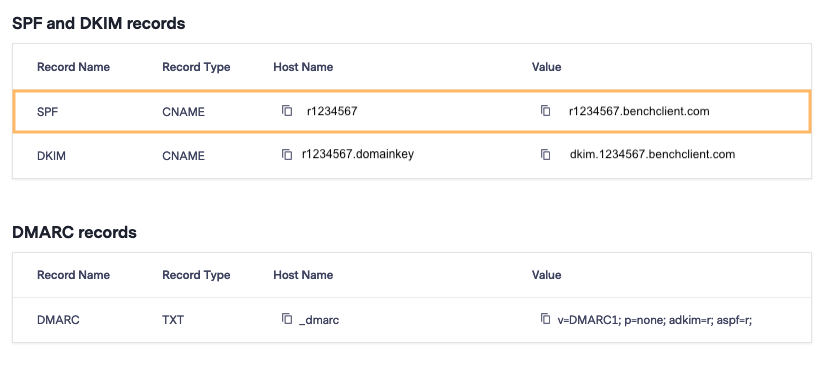
Next to each record, you’ll see indicators that tell you whether or not you need to update the records. If you have a green check mark, then the record is valid and authenticated. However, if you have a red X the record is invalid.
Authenticated Records
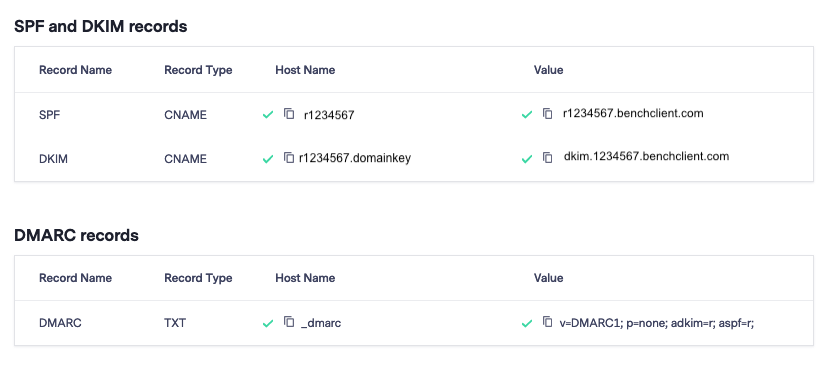
Invalid – Not Yet Authenticated

| Region | Value |
| Global |
bmsend.com
|

Benchmark Email DKIM Setup
To authenticate, follow the steps below.
Click on your account name and select Account Settings.

Then, select Domain Authentication. Here you will see the domains available to authenticate.
Find the domain you would like to authenticate and click on the Start option.

Confirm your choice by clicking Start Authentication. After confirming, we will begin generating your records. These can take up to 30 minutes to generate. Exit this page by clicking on the X on the top right.

Back on the Domain authentication page, you’ll see the authentication status of the records. If your records are ready to be added to your DNS settings, the DNS Record column will read View instead of Start.
Click on the View option to see your records.

Once you are done, return to Benchmark and click the Check Configuration option.
If you add the records correctly, you will see a success message and green checkmarks next to each record. Record configuration can take up to 48 hours, depending on your domain hosting service.

Additionally, the authentication status will change to In Progress; no further action is needed from you. The authentication period can take up to 24 hours. You should not expect any emails to be sent from your domain during this time, as the domain has not yet been authenticated. If you have mail that must be sent, it will default to our authenticated subdomain before sending.
When your domain is ready to send emails, the authentication status will change to Authenticated.
Considerations
You should have two Benchmark CNAME records and at least one valid DMARC record in your DNS settings when you are done. If you add a DMARC Policy, you’ll have three new records in your DNS Settings.
If you did not add your records correctly, you will see an error message and an X next to the records that need updating. Review the records you added to your DNS settings if you receive an error message. If the error is not visible to you, delete both records previously added and add them again.

Official Documentation
https://kb.benchmarkemail.com/en/set-email-domain-authentication/
Need Help?
support@sendmarc.com is standing by to assist