| Datto’s Autotask Professional Services Automation (PSA) is a powerful and intuitive cloud-based PSA platform providing a singular view of the entire business. |  |
| Table of Contents |
1. AutoTask SPF Setup
Please note: Creating an SPF record in your domain's DNS will authorize Autotask PSA to send email messages on your behalf. An SPF record must be created for any domain that is sending mail from the Autotask PSA system.
| AutoTask SPF record | include:autotask.net |
2. AutoTask DKIM Setup
1. On the Domain Settings page, hover over the context menu and click Authentication Details. The Domain Authentication dialog for the selected domain will appear.
2. Check the following settings:
| autotask._domainkey.clientDomain.com | dkim.autotask.net |
Note: Before you click Authenticate Domain, make sure that the CNAME Record Name and the CNAME Value are entered in your domain's DNS.
3. After the DKIM settings are entered into your domain's DNS, click Authenticate Domain.
4. If the domain is successfully authenticated, you will see a success message:
Supplier Instruction: Managing Domain Settings (autotask.net)