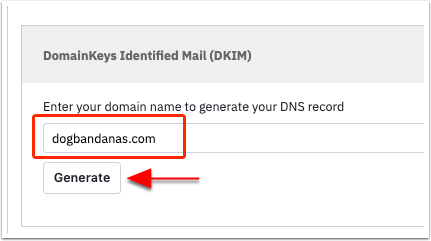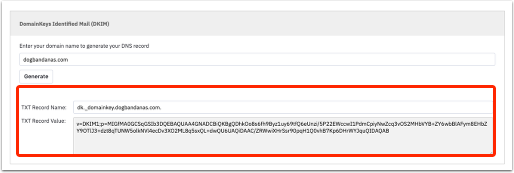| ActiveCampaign gives you the email marketing, marketing automation, and CRM tools you need to create incredible customer experiences. |  |
| Table of Contents |
1. ActiveCampaign SPF Setup
Please note: that the following SPF changes should only be applied to the Sendmarc record within Sendmarc and not the hosting provider.
| ActiveCampaign SPF record | include:emsd1.com |
2. ActiveCampaign DKIM Setup
In your ActiveCampaign Interface, follow these steps
1. Click "Settings."
2. Click "Advanced."
3. Click the "I will manage my own email authentication"
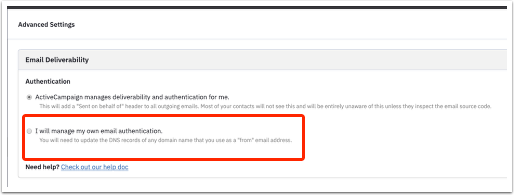
4. Type your sending domain into the DomainKeys Identified Mail (DKIM) field and click the "Generate" button.
ActiveCampaign will generate a TXT Record Name and TXT Record Value.
Note: Note that the values generated here will not save on the page. You will need use these values to configure a TXT record at your DNS host.
Your DNS host is typically the company you registered your domain with or host your website through.